Loading
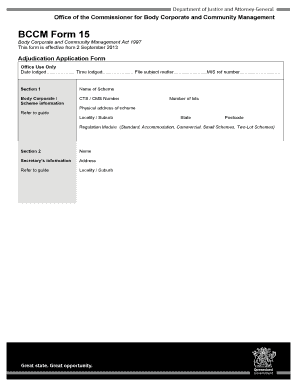
Get Uk Bccm Form 15 2013-2026
How it works
-
Open form follow the instructions
-
Easily sign the form with your finger
-
Send filled & signed form or save
How to fill out the UK BCCM Form 15 online
Filling out the UK BCCM Form 15 online can seem challenging, but with this guide, you will gain a clear understanding of each section of the form. This comprehensive walkthrough aims to assist users, regardless of their legal experience, in accurately completing the form for adjudication applications.
Follow the steps to complete the UK BCCM Form 15 online.
- Click 'Get Form' button to obtain the form and open it for editing.
- In Section 1, enter the name of the scheme along with the body corporate or scheme information, including the CTS or CMS number, number of lots, and physical address including locality, state, and postcode. Specify the applicable regulation module.
- In Section 2, provide the secretary’s information, including name, address, locality, state, postcode, daytime phone, mobile, home phone, fax, and email.
- In Section 3, fill in the body corporate manager’s information, including the company name, address, locality, state, postal code, daytime phone, mobile, and email.
- In Section 4(a), input the applicant’s details as registered. Include name, address, locality, state, postcode, phone numbers, email, and lot numbers. If applying on behalf of a corporation, provide the necessary authority.
- In Section 4(b), indicate your status by checking the appropriate box – owner, occupier, body corporate, body corporate manager, committee, committee member, letting agent, caretaking service contractor or service contractor.
- In Section 5(a), provide the respondent’s information similarly to previous sections, filling out name, address, locality, state, postcode, phone numbers, email, and related details.
- In Section 5(b), specify if the respondent is an owner or occupier and check the relevant options available.
- In Section 5(c), answer if other persons are affected by the application and provide details if applicable.
- In Section 6(a), describe any attempts made to resolve the dispute through internal dispute resolution or department conciliation, noting that applications may be rejected without such attempts.
- In Section 6(b), confirm if you have a conciliation certificate and note to attach it if yes. If no, attach grounds for being excused from conciliation.
- In Section 7, clearly state the outcome you are seeking. If more space is needed, attach additional details on an A4 page.
- In Section 8, if applicable, request an interim order, detailing this request in the space provided or on an attached A4 page.
- In Section 9, outline the grounds of your application, detailing the history and nature of the issue, actions taken, and desired outcomes.
- After completing all sections, ensure all applicants have signed and dated the application, as an unsigned or undated application cannot be accepted. Save your changes, then download, print, or share the completed form as needed.
Complete your UK BCCM Form 15 online today for a smooth application process.
To fill UK BCCM Form 15 online, access the official portal like uslegalforms that offers the form. Input your accurate information in the specified fields, ensuring all details match your official documents. Review your entries for any errors, and then submit the form digitally for processing. Check for a confirmation email following your submission.
Industry-leading security and compliance
US Legal Forms protects your data by complying with industry-specific security standards.
-
In businnes since 199725+ years providing professional legal documents.
-
Accredited businessGuarantees that a business meets BBB accreditation standards in the US and Canada.
-
Secured by BraintreeValidated Level 1 PCI DSS compliant payment gateway that accepts most major credit and debit card brands from across the globe.


