Loading
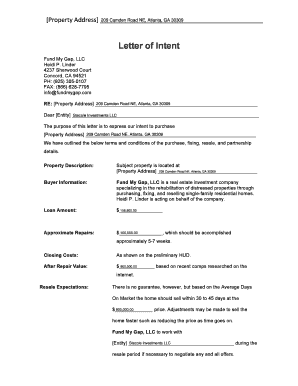
Get Letter Of Intent - Rehabenginecom
How it works
-
Open form follow the instructions
-
Easily sign the form with your finger
-
Send filled & signed form or save
How to fill out the Letter Of Intent - Rehabenginecom online
Filling out the Letter Of Intent for Rehabenginecom is a straightforward process designed to facilitate clear communication of your intent to purchase property. This guide provides step-by-step instructions on how to effectively complete the form online, ensuring that you include all necessary information.
Follow the steps to complete your Letter Of Intent online.
- Press the ‘Get Form’ button to access the form online and open it in your editor.
- Begin by entering the property address in the designated field. This should be the full legal address of the property you intend to purchase.
- Fill in your information under the 'Buyer Information' section. Include the name of your entity and the individual acting on its behalf.
- Enter the loan amount you are seeking, followed by the amount estimated for repairs. Specify how long you expect the repairs to take.
- Detail the closing costs, referencing other documents if necessary, and list the after repair value you anticipate for the property.
- Outline your resale expectations approximately how long you think it will take to sell the property after repair.
- Complete the 'Earnest Money Deposit' section, confirming if and when the deposit has been made.
- Provide terms of purchase and the financing arrangements you anticipate, detailing any contributions from your company.
- Specify the planned closing or funding date.
- Include any confidentiality agreements or proration details relevant to the transaction.
- Sign the document where indicated and ensure that all necessary parties also sign.
- Save your changes, and then download, print, or share the completed form as needed.
Complete your Letter Of Intent online today and ensure your property purchase proceeds smoothly.
Let's look at some of the steps you can explore to uncover the problem and attempt a solution. Revisit the Original Source File. ... Check Font Smoothing Options. ... Update Your PDF Software. ... Try Converting the File. ... Take Control of Your PDF Operations with Better Tools Today.
Industry-leading security and compliance
US Legal Forms protects your data by complying with industry-specific security standards.
-
In businnes since 199725+ years providing professional legal documents.
-
Accredited businessGuarantees that a business meets BBB accreditation standards in the US and Canada.
-
Secured by BraintreeValidated Level 1 PCI DSS compliant payment gateway that accepts most major credit and debit card brands from across the globe.


