Loading
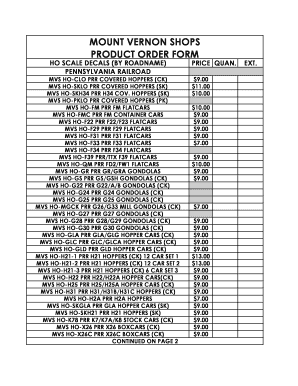
Get Mount Vernon Shops Product Order Form
How it works
-
Open form follow the instructions
-
Easily sign the form with your finger
-
Send filled & signed form or save
How to fill out the MOUNT VERNON SHOPS PRODUCT ORDER FORM online
This guide provides detailed instructions on how to accurately complete the Mount Vernon Shops Product Order Form online. Whether you are a seasoned user or just starting out, this step-by-step approach will ensure you provide the necessary information for your order.
Follow the steps to complete your product order form
- Press the ‘Get Form’ button to download the form and open it in your preferred online document editor.
- Begin by filling in the shipping details. Clear printing is important to avoid any issues. Enter your name, address, city, state, zip code, and phone number accurately.
- Next, proceed to list the items you wish to order. Each item has a corresponding price and quantity field. Make sure to indicate the quantity next to each selected item.
- After filling in the product details, calculate the subtotal by multiplying the price of each item by the quantity ordered. Ensure the total is correctly displayed.
- Include shipping rates, if applicable. Add this amount to your subtotal to get the total cost of your order.
- At the bottom of the form, you will find the section to include your payment details. Make your checks payable to John Frantz and ensure they are in US funds.
- Once all fields are completed and verified for accuracy, you can choose to save your changes, download a copy, or print the form directly from the editor.
- After finalizing your order, send the completed form along with your payment to the address provided at the bottom of the form.
Start filling out your Mount Vernon Shops Product Order Form online today!
Add tags to the document Tags provide structure to the document and allow screen readers to navigate the content more easily. To add tags to a PDF document, select “Tools” > “Accessibility” > “Add Tags to Document.” You can also use the “Reading Order” tool to ensure that the content is read in the correct order.
Industry-leading security and compliance
US Legal Forms protects your data by complying with industry-specific security standards.
-
In businnes since 199725+ years providing professional legal documents.
-
Accredited businessGuarantees that a business meets BBB accreditation standards in the US and Canada.
-
Secured by BraintreeValidated Level 1 PCI DSS compliant payment gateway that accepts most major credit and debit card brands from across the globe.


