Loading
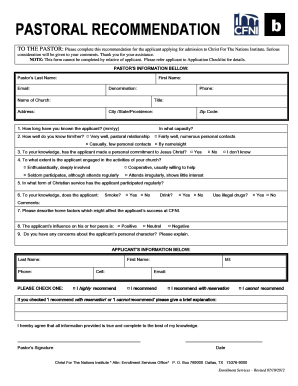
Get To The Pastor Please Complete This Recommendation For The Applicant Applying For Admission To
How it works
-
Open form follow the instructions
-
Easily sign the form with your finger
-
Send filled & signed form or save
How to fill out the TO THE PASTOR Please Complete This Recommendation For The Applicant Applying For Admission To online
Filling out the pastoral recommendation form is a meaningful responsibility that can significantly impact an applicant's admissions process. This guide will provide you with step-by-step instructions to complete the form accurately and efficiently online.
Follow the steps to complete the recommendation form online.
- Click ‘Get Form’ button to obtain the form and open it in the editor.
- Begin by entering the pastor's information in the designated fields. This includes writing your last name, first name, email, denomination, phone number, the name of your church, your title, and your church's address including city, state, and zip code.
- Provide information on how long you have known the applicant, using the 'mm/yy' format to document the duration and specifying the capacity in which you have known them.
- Indicate how well you know the applicant by selecting one of the provided options, including 'very well,' 'fairly well,' 'casually,' or 'by name/sight.'
- Answer whether, to your knowledge, the applicant has made a personal commitment to Jesus Christ by selecting 'yes,' 'no,' or 'I don’t know.'
- Assess the applicant's engagement in church activities, selecting from options that include 'enthusiastically,' 'cooperative,' 'seldom participates,' or 'attends irregularly.'
- Detail any form of Christian service in which the applicant has participated regularly, providing specific examples if possible.
- Answer the questions regarding the applicant's use of substances by checking 'yes' or 'no' for smoking, drinking, and illegal drugs.
- Provide any comments relevant to the applicant's home life factors that may influence their success at the institution.
- Evaluate the applicant's influence on peers by selecting 'positive,' 'neutral,' or 'negative.'
- Indicate any concerns you may have about the applicant's personal character and offer explanations as necessary.
- Fill in the applicant's information below by providing their last name, first name, phone number, and email.
- Select one of the recommendation options: 'I highly recommend,' 'I recommend,' 'I recommend with reservation,' or 'I cannot recommend.' If you choose 'I recommend with reservation' or 'I cannot recommend,' please provide a brief explanation.
- Finalize the form by signing it and dating it to confirm the truthfulness of the information provided.
- Review all entered information for accuracy, then save your changes, and consider downloading or printing the form if needed.
Complete the recommendation form online to support the candidate's admission today.
Xara Cloud is a free online PDF editor. ... ILovePDF is the go-to online PDF editor for a lot of people. ... SmallPDF is an online PDF editor that can help you redact any file in a fast and easy way. ... Lumin is a popular Adobe Acrobat alternative, especially with its new features.
Industry-leading security and compliance
US Legal Forms protects your data by complying with industry-specific security standards.
-
In businnes since 199725+ years providing professional legal documents.
-
Accredited businessGuarantees that a business meets BBB accreditation standards in the US and Canada.
-
Secured by BraintreeValidated Level 1 PCI DSS compliant payment gateway that accepts most major credit and debit card brands from across the globe.


