Loading
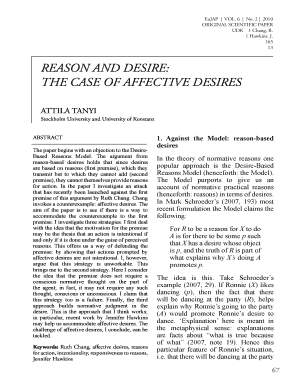
Get Udk 1 Chang, R
How it works
-
Open form follow the instructions
-
Easily sign the form with your finger
-
Send filled & signed form or save
How to fill out the UDK 1 Chang, R online
This guide provides a comprehensive overview of how to correctly fill out the UDK 1 Chang, R form online. By following these steps, you will ensure that all required information is submitted accurately and efficiently.
Follow the steps to successfully complete your form.
- Press the ‘Get Form’ button to access the UDK 1 Chang, R form and open it in the editor.
- Begin by entering your personal information in the designated fields, including your full name, address, and contact details. Ensure that all information is accurate and up to date.
- Next, navigate to the section relevant to your requirements. Carefully read the instructions for each subsection before completing the fields.
- If there are options to select or multiple-choice questions, read each option thoroughly before making your selections to ensure they reflect your situation correctly.
- Review your entries for any potential errors or omissions. It's critical to ensure all necessary information is provided before proceeding.
- Once you are confident that all fields are filled out accurately, save your changes and consider downloading a copy of the form for your records.
- Finally, submit the completed form as instructed, whether by printing it out for mailing or following submission protocols if online submission is available.
Start filling out your UDK 1 Chang, R form online today to ensure your submission is handled promptly.
6:02 9:31 Moodle Create Non-downloadable pdfs - OneDrive - YouTube YouTube Start of suggested clip End of suggested clip And now when i click apply. It will tell me that anyone with the link can view only cannot downloadMoreAnd now when i click apply. It will tell me that anyone with the link can view only cannot download cannot edit they can only view. And then now i can grab the link by clicking copy. Link.
Industry-leading security and compliance
US Legal Forms protects your data by complying with industry-specific security standards.
-
In businnes since 199725+ years providing professional legal documents.
-
Accredited businessGuarantees that a business meets BBB accreditation standards in the US and Canada.
-
Secured by BraintreeValidated Level 1 PCI DSS compliant payment gateway that accepts most major credit and debit card brands from across the globe.


