Loading
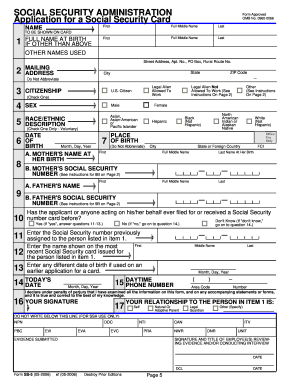
Get Ssa Ss-5 2006
This website is not affiliated with any governmental entity
How it works
-
Open form follow the instructions
-
Easily sign the form with your finger
-
Send filled & signed form or save
How to fill out the SSA SS-5 online
Filling out the SSA SS-5 form online is a crucial step in applying for a Social Security card. This comprehensive guide will provide you with clear and detailed instructions to ensure that you complete the form accurately and efficiently.
Follow the steps to accurately fill out the SSA SS-5 form.
- Click ‘Get Form’ button to obtain the SSA SS-5 form and open it in an appropriate editing tool.
- Begin with section one, where you will enter your full name as it should appear on the card. This includes your first name, full middle name, and last name.
- If your name at birth differs from the above, provide that information in the specified area, along with any other names you have used.
- Next, fill out your mailing address, including the street address, apartment number if applicable, city, state, and ZIP code. Ensure there are no abbreviations.
- In section three, indicate your citizenship status. You must check the appropriate box that reflects whether you are a U.S. citizen, a legal alien allowed to work, or a legal alien not allowed to work.
- Move on to section four to select your sex by checking the appropriate box.
- Section five requires you to provide your race or ethnic description. Choose one of the available options.
- For section six, enter your date of birth using the format of month, day, and year.
- In section seven, provide your mother’s full name at her birth as well as her social security number in section eight if applicable.
- In section nine, fill in your father’s name and social security number, following the same instructions as for the mother.
- Section ten asks if you or anyone acting on your behalf has filed for or received a Social Security number previously. Select 'Yes', 'No', or 'Don't Know' as applicable.
- If you answered 'Yes', sections eleven to thirteen will ask for the previously assigned Social Security number, the name on the most recent card, and any different date of birth used previously.
- In section fourteen, enter today’s date using the month, day, and year format.
- Provide your daytime phone number in section fifteen, including the area code.
- Finally, in section sixteen, you will electronically sign the form to declare under penalty of perjury that the information provided is true and correct to the best of your knowledge.
- Specify your relationship to the person listed in item one in section seventeen.
- Once you have filled out all the sections, you can save your changes, download, print, or share the form as needed.
Take control of your applications and fill out your SSA SS-5 online today.
Get form
Experience a faster way to fill out and sign forms on the web. Access the most extensive library of templates available.
Numident stands for Numerical Identification, and is the Social Security Administration's computer database file on all who have applied for a Social Security number. ... Obtaining the Numident file gives you a computer printout of the relevant information contained on the Social Security card application.
Get This Form Now!
Use professional pre-built templates to fill in and sign documents online faster. Get access to thousands of forms.
Industry-leading security and compliance
US Legal Forms protects your data by complying with industry-specific security standards.
-
In businnes since 199725+ years providing professional legal documents.
-
Accredited businessGuarantees that a business meets BBB accreditation standards in the US and Canada.
-
Secured by BraintreeValidated Level 1 PCI DSS compliant payment gateway that accepts most major credit and debit card brands from across the globe.


