Loading
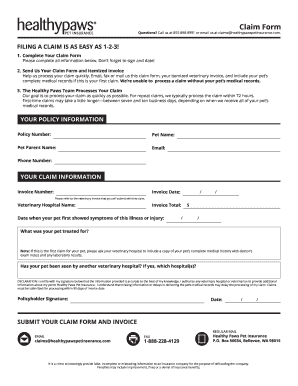
Get Healthypaws Claim Form
How it works
-
Open form follow the instructions
-
Easily sign the form with your finger
-
Send filled & signed form or save
How to fill out the Healthypaws Claim Form online
Filing a claim with Healthypaws is a straightforward process designed to help you get reimbursed for your pet's medical expenses. This guide provides clear, step-by-step instructions on how to effectively complete the Healthypaws Claim Form online.
Follow the steps to complete your claim form with ease.
- Click ‘Get Form’ button to obtain the form and open it in your browser.
- Begin by filling out your policy information. Provide your policy number, your pet's name, your name as the pet parent, your email, and your phone number.
- Next, enter your claim information. Fill in the invoice number and the total amount from your veterinary invoice. Indicate the name of the veterinary hospital and the date when your pet first showed symptoms of the illness or injury.
- Describe the reason for your pet's treatment. Ensure that if this is your first claim, you have asked your veterinary hospital to include your pet's complete medical history along with the doctor's exam notes and any laboratory results.
- If your pet has been seen by another veterinary hospital, specify the name of that hospital or hospitals.
- Review the declaration statement carefully. By signing it, you certify that the information provided is correct and authorize further information requests from your veterinary hospital.
- Sign and date the claim form. Ensure to include the date of your signature.
- Finally, you can submit your completed claim form and invoice via email, fax, or regular mail. Make sure to attach any required documents to avoid delays.
Start completing your Healthypaws Claim Form online today!
To submit a claim to Healthy Paws pet insurance, start with the Healthypaws Claim Form, which you can find in your online account. Once you've filled it out completely, submit it electronically through the website for quicker processing. If you prefer, you can also print the form and send it via mail. Remember that including all relevant documents will expedite the review process.
Industry-leading security and compliance
US Legal Forms protects your data by complying with industry-specific security standards.
-
In businnes since 199725+ years providing professional legal documents.
-
Accredited businessGuarantees that a business meets BBB accreditation standards in the US and Canada.
-
Secured by BraintreeValidated Level 1 PCI DSS compliant payment gateway that accepts most major credit and debit card brands from across the globe.


