Loading
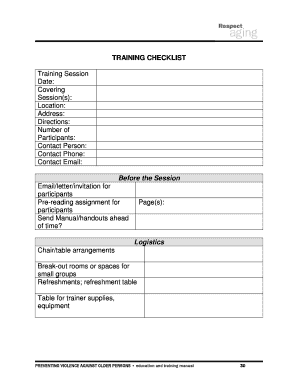
Get Training Checklist
How it works
-
Open form follow the instructions
-
Easily sign the form with your finger
-
Send filled & signed form or save
How to fill out the Training Checklist online
This guide provides clear and comprehensive instructions for users to effectively fill out the Training Checklist online. Whether you're organizing a training session or ensuring all logistics are in place, follow these steps to complete the form with ease.
Follow the steps to complete the Training Checklist online.
- Click ‘Get Form’ button to obtain the Training Checklist and access it in the form editor.
- Begin by filling in the training session details. Start with the date of the training session, ensuring you enter the correct date format.
- Next, specify the session or sessions that the checklist covers. This helps in identifying which topics are being addressed.
- Provide the location information, including the address where the training will take place. This is crucial for participants attending the session.
- Enter directional information if necessary, to assist participants in finding the venue.
- Indicate the number of participants expected for the training session. This helps in planning resources appropriately.
- Complete the contact person’s information, including name, phone number, and email. This provides a point of contact for participants.
- Before the session, list any pre-training communications, such as invitations or email reminders to participants.
- Include details of any pre-reading assignments that participants should complete prior to the training.
- Enter any arrangements made for sending out manuals or handouts ahead of time, along with the number of pages.
- Fill in logistical details about the setup. Note the arrangements for chairs and tables, breakout rooms, and refreshments.
- Specify the equipment needed for the training, checking off items such as projectors, laptops, and sound systems.
- List all required supplies, including flipchart paper, markers, and any additional materials necessary for the session.
- Detail the materials needed, including training guides and participant manuals, ensuring all educational resources are prepared.
- Add any notes that are relevant to the training session or for the use of the checklist.
- Finally, review the completed form, make any necessary changes, and save your updates. You can then download, print, or share the completed Training Checklist.
Complete your Training Checklist online today to ensure a successful training session.
Training and Development Needs Analysis Checklist Know what the organization is trying to accomplish. Know the history of training within the organization. What "needs" will be addressed by the training? Any recent process or procedure changes? What resources are available for training? Who needs to be trained?
Industry-leading security and compliance
US Legal Forms protects your data by complying with industry-specific security standards.
-
In businnes since 199725+ years providing professional legal documents.
-
Accredited businessGuarantees that a business meets BBB accreditation standards in the US and Canada.
-
Secured by BraintreeValidated Level 1 PCI DSS compliant payment gateway that accepts most major credit and debit card brands from across the globe.


