Loading
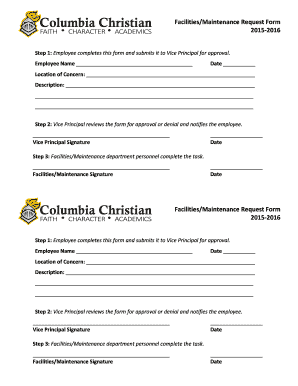
Get Facilities Maintenance Request Form 15
How it works
-
Open form follow the instructions
-
Easily sign the form with your finger
-
Send filled & signed form or save
How to fill out the Facilities Maintenance Request Form 15 online
Filling out the Facilities Maintenance Request Form 15 online is a straightforward process that aids in communicating maintenance needs effectively. This guide will provide clear steps to ensure you complete the form accurately and efficiently.
Follow the steps to complete the form successfully.
- Click the ‘Get Form’ button to obtain the form and open it in the editor. This initiates the process of completing your maintenance request.
- In the first section of the form, enter your name in the 'Employee Name' field. Make sure to provide your full name for proper identification.
- Next, fill in the date on which you are submitting the request in the 'Date' field, ensuring it reflects the current date.
- Indicate the location of the concern by filling out the 'Location of Concern' field with the specific area where the maintenance issue occurs.
- In the 'Description' field, provide a detailed account of the maintenance issue you are experiencing. Be as descriptive as possible to facilitate a thorough understanding of the problem.
- After completing the form, submit it to the Vice Principal for approval by sharing the form electronically.
- Await notification from the Vice Principal regarding the approval or denial of your request. This will be communicated back to you.
- Once the request is approved, the Facilities/Maintenance department personnel will address the task. They will sign off on the form after completion of the task as a record of fulfillment.
- Finally, save changes to the document, download it for your records, or share it as needed.
Start completing your Facilities Maintenance Request Form 15 online now!
The Best Ways to Organize Work Order Maintenance Requests #1) Streamline the Service Request Process. ... #2) Establish a System to Prioritize Work Orders. ... #3) Categorize Your Service Requests. ... #4) Track Work Until Completion. ... #5) Improve the Average Time to Complete Service Requests. ... Organize Work Orders with HOMEE.
Industry-leading security and compliance
US Legal Forms protects your data by complying with industry-specific security standards.
-
In businnes since 199725+ years providing professional legal documents.
-
Accredited businessGuarantees that a business meets BBB accreditation standards in the US and Canada.
-
Secured by BraintreeValidated Level 1 PCI DSS compliant payment gateway that accepts most major credit and debit card brands from across the globe.


