Loading
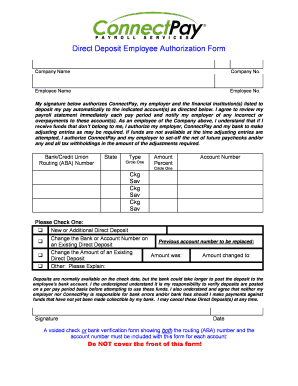
Get Direct Deposit Employee Authorization Form - Matoakacom
How it works
-
Open form follow the instructions
-
Easily sign the form with your finger
-
Send filled & signed form or save
How to fill out the Direct Deposit Employee Authorization Form - Matoakacom online
This guide provides a comprehensive overview of how to accurately complete the Direct Deposit Employee Authorization Form - Matoakacom online. Follow these instructions to ensure your information is submitted correctly for automated pay deposits.
Follow the steps to successfully complete the authorization form.
- Click ‘Get Form’ button to obtain the form and open it in the editor.
- Begin by entering the company name and company number at the top of the form. Make sure this information is accurate as it identifies your employer and aligns your authorization with the correct account.
- Fill in your complete name and employee number in the designated fields. This ensures your request is associated with your employment record.
- In the authorization statement, review the details provided. Your signature below this statement will confirm your consent for automatic deposits to the specified accounts.
- Next, input your bank or credit union name along with its routing (ABA) number. This information is essential for directing your deposits correctly.
- Indicate the type of account (checking or savings) by circling the appropriate option. This validates where your pay will be deposited.
- Choose the type of deposit you are initiating from the options provided: new or additional direct deposit, change of bank or account number, or change of deposit amount. Fill any relevant previous account information if applicable.
- In the amounts section, specify the previous and new deposit amounts if you are modifying an existing direct deposit arrangement. Be clear and accurate.
- After completing the form, ensure to provide a voided check or a bank verification form that shows both the routing number and account number. This document must accompany your authorization form.
- Once everything is completed and verified, save your changes. You can then download, print, or share the form as needed.
Complete your Direct Deposit Employee Authorization Form online today to ensure timely access to your funds.
Example of Direct Deposit 1- from a full service payroll company such as ADP, Paycheck, etc. For personnel where the individual is paid through direct deposit the easiest way to show the correct documentation is through a paystub. The paystub shows the routing and bank account number to prove the individual as paid.
Industry-leading security and compliance
US Legal Forms protects your data by complying with industry-specific security standards.
-
In businnes since 199725+ years providing professional legal documents.
-
Accredited businessGuarantees that a business meets BBB accreditation standards in the US and Canada.
-
Secured by BraintreeValidated Level 1 PCI DSS compliant payment gateway that accepts most major credit and debit card brands from across the globe.


