Loading
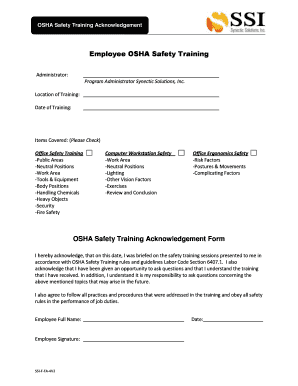
Get Osha Safety Training Acknowledgement
How it works
-
Open form follow the instructions
-
Easily sign the form with your finger
-
Send filled & signed form or save
How to fill out the OSHA Safety Training Acknowledgement online
The OSHA Safety Training Acknowledgement form is a crucial document that confirms an employee's training in occupational safety. This guide provides straightforward, step-by-step instructions to ensure successful completion of the form online.
Follow the steps to complete the OSHA Safety Training Acknowledgement form.
- Click ‘Get Form’ button to obtain the form and open it in the online editor.
- Fill in the name of the program administrator at the top of the form, which is Synectic Solutions, Inc., followed by the location of the training and the date the training took place.
- Indicate the items covered during the training by checking the appropriate boxes next to each topic, including office safety training, computer workstation safety, and office ergonomics safety. Ensure that you review all categories and make selections that accurately reflect the training you received.
- In the acknowledgement section, confirm that you were briefed on the safety training sessions as indicated by the text. Acknowledge your opportunity to ask questions regarding the training content and your understanding of the information provided.
- Enter your full name in the designated field to indicate your identity as the employee who received the training.
- Provide your signature in the allocated space to verify that you agree to follow the practices and procedures discussed during the training.
- Finally, input the date on which you are completing this acknowledgement form to ensure proper documentation.
- Once all fields are filled out, save your changes, and you may choose to download, print, or share the form as needed.
Complete your OSHA Safety Training Acknowledgement form online today to ensure your commitment to workplace safety.
I hereby acknowledge that I have reviewed the recorded presentation, reviewed information on the informational website and received information on Electronic I-9/E-Verify in its entirety. I agree to abide by the principles that were explained in this training.
Industry-leading security and compliance
US Legal Forms protects your data by complying with industry-specific security standards.
-
In businnes since 199725+ years providing professional legal documents.
-
Accredited businessGuarantees that a business meets BBB accreditation standards in the US and Canada.
-
Secured by BraintreeValidated Level 1 PCI DSS compliant payment gateway that accepts most major credit and debit card brands from across the globe.


