Loading
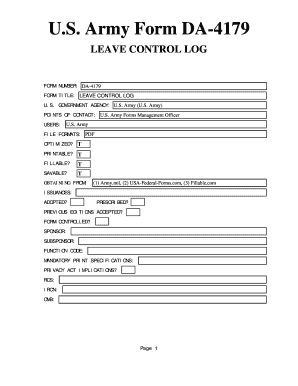
Get Army Leave Log Form
How it works
-
Open form follow the instructions
-
Easily sign the form with your finger
-
Send filled & signed form or save
How to fill out the Army Leave Log Form online
This guide provides clear instructions for users on how to effectively fill out the Army Leave Log Form online. By following these steps, you will be able to complete the form accurately and efficiently.
Follow the steps to complete the Army Leave Log Form.
- Click ‘Get Form’ button to obtain the form and open it in the editor.
- Begin by entering your full name in the designated field. Make sure to use the format: last name, first name, and middle initial if applicable.
- Next, fill in your service number. This is important for identifying your records within the Army system.
- In the 'Leave dates' section, specify the start and end dates for your requested leave. Ensure that these dates are accurate and follow the required leave policies.
- Fill out the purpose of your leave in the corresponding field. Provide a brief, clear description of why you are requesting leave.
- After that, review the approval signature section. This part requires the signature of your commanding officer or supervisor. Ensure they are aware of your leave request.
- Once all necessary fields have been filled out, save your changes, and review the completed form for any potential errors or omissions.
- Finally, you can download, print, or share the completed form as needed for submission.
Complete the Army Leave Log Form online today to manage your leave effectively.
What is DA 31 form? The purpose of the DA 31 form is to authorize military leave; document the start and stop of such leave; record address and telephone number where a soldier may be contacted in case of an emergency during leave; and certify leave days chargeable to a soldier's leave account.
Industry-leading security and compliance
US Legal Forms protects your data by complying with industry-specific security standards.
-
In businnes since 199725+ years providing professional legal documents.
-
Accredited businessGuarantees that a business meets BBB accreditation standards in the US and Canada.
-
Secured by BraintreeValidated Level 1 PCI DSS compliant payment gateway that accepts most major credit and debit card brands from across the globe.


