Loading
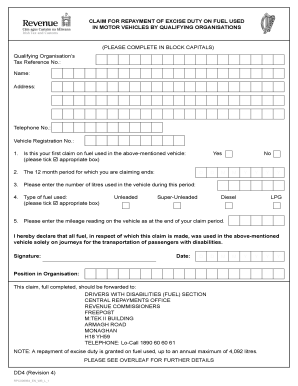
Get Revenue Dd4 Form
How it works
-
Open form follow the instructions
-
Easily sign the form with your finger
-
Send filled & signed form or save
How to fill out the Revenue Dd4 Form online
This guide provides step-by-step instructions for completing the Revenue Dd4 Form online. Designed for users seeking a clear process, this guide will help you navigate each section effectively.
Follow the steps to successfully complete the Revenue Dd4 Form.
- Click ‘Get Form’ button to access the Revenue Dd4 Form and open it in your document editor.
- Input the qualifying organisation’s tax reference number in the designated field. Ensure that the information is accurate as it is vital for processing your claim.
- Enter the name of the qualifying organisation, followed by the complete address, ensuring all details are typed in block capitals.
- Provide a contact telephone number for your organisation to facilitate communication throughout the claims process.
- Input the vehicle registration number corresponding to the vehicle used for which you are claiming the excise duty repayment.
- Indicate whether this is your first claim for the fuel used in the mentioned vehicle. Tick the 'Yes' or 'No' box accordingly.
- Specify the end date of the 12-month period for which you are claiming. Fill in the day, month, and year in the respective fields.
- Enter the number of litres used in the vehicle during the claimed period in the appropriate field.
- Select the type of fuel used from the provided options by ticking the corresponding box for unleaded, super-unleaded, diesel, or LPG.
- Record the mileage reading of the vehicle at the end of the claim period. This information is crucial for the verification of your claim.
- Declare the usage of the fuel by signing and dating the form, confirming that all fuel was utilized solely for transporting passengers with disabilities.
- Ensure you include a signature and date in the designated area to validate your submission.
- Compile all necessary receipts featuring the garage name, date of purchase, and quantity of fuel purchased. Ensure this is accurate and reflective of your claim.
- Review all entered information for accuracy and completeness. Once finalized, you can save changes, download, print, or share the form as required.
Complete your Revenue Dd4 Form online and submit for timely processing.
DoD generally prohibits the enlistment of any applicant who has more than two dependents under the age of 18. While the Services are allowed to waive this policy, they often will not.
Industry-leading security and compliance
US Legal Forms protects your data by complying with industry-specific security standards.
-
In businnes since 199725+ years providing professional legal documents.
-
Accredited businessGuarantees that a business meets BBB accreditation standards in the US and Canada.
-
Secured by BraintreeValidated Level 1 PCI DSS compliant payment gateway that accepts most major credit and debit card brands from across the globe.


