Loading
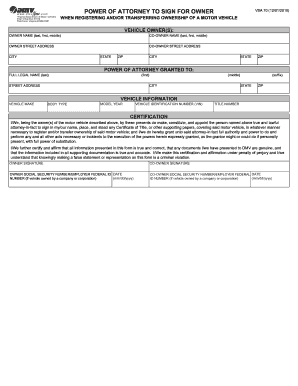
Get Va Vsa 70 2010
How it works
-
Open form follow the instructions
-
Easily sign the form with your finger
-
Send filled & signed form or save
How to fill out the VA VSA 70 online
The VA VSA 70 is a crucial document for individuals looking to register or transfer ownership of a motor vehicle. This guide provides comprehensive instructions for completing the form online, ensuring that you have a clear understanding of each section and field.
Follow the steps to successfully complete the VA VSA 70 online
- Press the ‘Get Form’ button to access the VA VSA 70 form and open it for editing.
- In the 'Vehicle Owner(s)' section, enter the full name of the vehicle owner, including last, first, and middle names.
- If applicable, provide the co-owner's full name in the designated field.
- Fill in the street address, city, and state of the owner. Then, complete the same details for the co-owner.
- Enter the ZIP code for both the owner and co-owner in the respective fields.
- In the 'Power of Attorney Granted To' section, fill in the full name of the person who will act on behalf of the owners.
- Include the street address, city, state, and ZIP code of the appointed attorney-in-fact.
- Provide details about the vehicle, including the make, model year, body type, VIN, and title number.
- In the 'Certification' section, both owners must verify the accuracy of the information provided by signing the form.
- If applicable, provide the social security numbers or employer federal ID numbers for both the owner and co-owner.
- Finalize your form by reviewing all entries for accuracy, then save your changes, download, print, or share the completed document as needed.
Start completing your VA VSA 70 form online today!
Get form
Experience a faster way to fill out and sign forms on the web. Access the most extensive library of templates available.
To transfer a car title in Virginia, both the buyer and seller must complete the title assignment section located on the title itself. After signing, you will need to submit the title along with any additional paperwork and fees to the DMV. Following the guidelines outlined in VA VSA 70 ensures that your title transfer adheres to state regulations, safeguarding both parties involved in the transaction.
Get This Form Now!
Use professional pre-built templates to fill in and sign documents online faster. Get access to thousands of forms.
Industry-leading security and compliance
US Legal Forms protects your data by complying with industry-specific security standards.
-
In businnes since 199725+ years providing professional legal documents.
-
Accredited businessGuarantees that a business meets BBB accreditation standards in the US and Canada.
-
Secured by BraintreeValidated Level 1 PCI DSS compliant payment gateway that accepts most major credit and debit card brands from across the globe.


