Loading
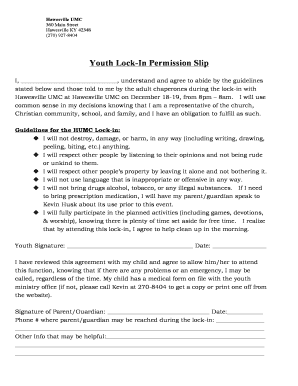
Get Lock In Permission Slipdoc
How it works
-
Open form follow the instructions
-
Easily sign the form with your finger
-
Send filled & signed form or save
How to fill out the Lock In Permission Slipdoc online
Completing the Lock In Permission Slipdoc online ensures that all necessary information is accurately provided for a successful lock-in event. This guide will walk you through each section of the form with clear instructions to help you fill it out effectively.
Follow the steps to fill out the Lock In Permission Slipdoc with confidence.
- Click ‘Get Form’ button to access the Lock In Permission Slipdoc and open it in your preferred editor.
- In the first section, you will need to fill in your full name in the space provided to indicate your understanding and agreement to the event guidelines.
- Next, confirm the event details, including the date (December 18-19) and time (8 PM – 8 AM) of the lock-in at Hawesville UMC.
- Read through the guidelines carefully. These include respect for property and individuals, appropriate behavior, and participation in activities. Acknowledge these guidelines as they are essential for a positive experience.
- In the Youth Signature section, provide your signature and the date to confirm your agreement to the terms outlined above.
- Have your parent or guardian review the agreement. They should then sign in the designated area and provide the date to show their permission for your attendance.
- The parent/guardian must provide a contact phone number where they can be reached during the event for any urgent matters.
- If there are any special considerations or additional information to share, fill in the blank spaces provided for any other info that may be helpful.
- Review all the information you have inputted to ensure accuracy. After confirming that all sections are complete, save your changes, download the document, print it, or prepare to share it electronically.
Complete your Lock In Permission Slipdoc online today to ensure your participation in the upcoming event!
Youth lock-ins have been a staple in youth ministry. Students gather at the church late in the evening and participate in activities all through the night and into the early morning until the sun rises the next day.
Industry-leading security and compliance
US Legal Forms protects your data by complying with industry-specific security standards.
-
In businnes since 199725+ years providing professional legal documents.
-
Accredited businessGuarantees that a business meets BBB accreditation standards in the US and Canada.
-
Secured by BraintreeValidated Level 1 PCI DSS compliant payment gateway that accepts most major credit and debit card brands from across the globe.


