Loading
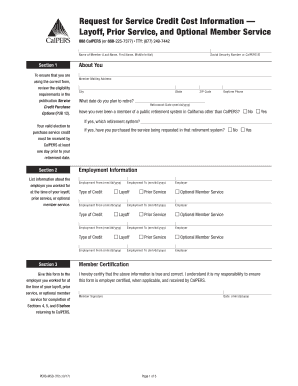
Get Request For Service Credit Cost Informationlayoff, Prior Service, And Optional Member Service
How it works
-
Open form follow the instructions
-
Easily sign the form with your finger
-
Send filled & signed form or save
How to fill out the Request For Service Credit Cost Information for Layoff, Prior Service, and Optional Member Service online
Filling out the Request For Service Credit Cost Information form is a crucial step for users seeking to manage their service credit effectively. This guide provides a clear and supportive overview of how to complete this online form accurately and efficiently.
Follow the steps to successfully complete your service credit request.
- Click ‘Get Form’ button to obtain the form and open it in the editor.
- Begin by completing Section 1, where you will provide your name, Social Security number or CalPERS ID, mailing address, phone number, and planned retirement date. Ensure that this information is accurate as it is essential for your identification in the system.
- Indicate whether you have ever been a member of another public retirement system in California. If yes, specify the system and whether you have purchased the requested service in that system.
- In Section 2, provide detailed employment information related to your layoff, prior service, or optional member service. Fill in your employer's name and the dates of your employment, selecting the appropriate type of credit.
- Continue completing Section 4, which includes member certification. Ensure that all entries are true and correct before certification by your employer, where applicable.
- You must provide your employer with the necessary sections to complete their certification. Their details will be essential for processing your request.
- In Section 5, give the pay period detail related to your employment. This includes dates of employment, position titles, pay rates, and hours worked, ensuring each pay period is detailed thoroughly.
- After completing all required sections, review the form accurately and save any changes. Options to download, print, or share the completed form will be available.
Start your request online today to manage your service credit efficiently.
We recommend you request to purchase service credit early in your career because the cost will be lower, and you can pay off your lump sum balance in full prior to your retirement to maximize your benefit increase. To request online, log in to myCalPERS.
Industry-leading security and compliance
US Legal Forms protects your data by complying with industry-specific security standards.
-
In businnes since 199725+ years providing professional legal documents.
-
Accredited businessGuarantees that a business meets BBB accreditation standards in the US and Canada.
-
Secured by BraintreeValidated Level 1 PCI DSS compliant payment gateway that accepts most major credit and debit card brands from across the globe.


