Loading
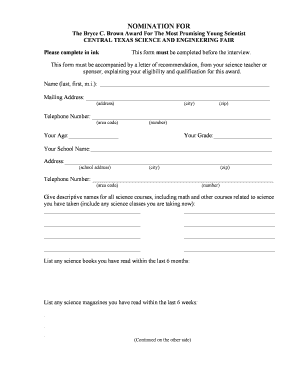
Get Nomination For The Bryce C Brown Award For The Most - Ctsef
How it works
-
Open form follow the instructions
-
Easily sign the form with your finger
-
Send filled & signed form or save
How to fill out the nomination for The Bryce C Brown Award for The Most Promising Young Scientist online
This guide provides step-by-step instructions for completing the nomination form for The Bryce C Brown Award for The Most Promising Young Scientist. Follow these guidelines to ensure your submission is thorough and well-organized.
Follow the steps to successfully complete the nomination form.
- Click the ‘Get Form’ button to access the nomination form and open it within the online tool.
- Begin by entering your personal information in the designated fields. Input your name (last, first, middle initial), mailing address, telephone number, age, grade, and school name. Ensure that all entries are accurate and complete.
- Provide the address of your school, including city and zip code, and include the school's telephone number with the area code.
- List all science courses you have taken, including mathematics and related subjects. Include both past and current courses to provide a comprehensive overview of your academic experience.
- Detail any science books you have read in the last six months, and include all relevant titles to demonstrate your engagement with scientific literature.
- List any science magazines you have read in the last six weeks. This information helps illustrate your ongoing interest in science.
- Describe any creative hobbies you engage in, along with brief descriptions. This section allows you to showcase your unique skills and interests.
- Discuss your professional career ambitions briefly. This will give the reviewers insight into your future aspirations.
- Outline your future goals, including the names of schools or colleges you plan to attend. Clearly state your academic plans to help evaluators understand your direction.
- State the scientific merits and aspects of your current CTSEF project. Include where your project idea originated from and the number of hours you dedicated to it.
- Provide the title of your CTSEF project in the specified field.
- List attributes that you believe would qualify you as an Outstanding Young Scientist. Reflect on your qualities and how they apply to this acknowledgment.
- Sign the form in the designated area to confirm your application and readiness.
- Have your teacher, sponsor, or supervisor complete the recommendation section by signing and stating their name, affirming your capabilities.
- After completing the form, you can save your changes, download a copy for your records, print it for submission, or share as needed.
Complete your nomination for The Bryce C Brown Award online today to showcase your achievements and aspirations in the scientific field.
How to create a document online Launch Canva. Open Canva on your browser, desktop app, or mobile device. ... Start inspired with document templates. On your Canva homepage, click the Docs icon and scroll down to our templates gallery. ... Type in your content. ... Customize & collaborate. ... Share and continue working on your doc.
Industry-leading security and compliance
US Legal Forms protects your data by complying with industry-specific security standards.
-
In businnes since 199725+ years providing professional legal documents.
-
Accredited businessGuarantees that a business meets BBB accreditation standards in the US and Canada.
-
Secured by BraintreeValidated Level 1 PCI DSS compliant payment gateway that accepts most major credit and debit card brands from across the globe.


