Loading
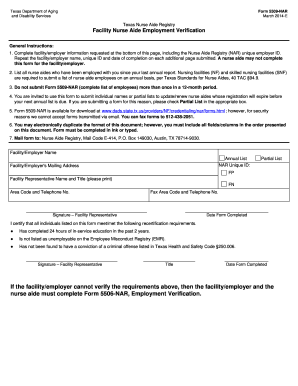
Get Tx 5509-nar 2014-2026
How it works
-
Open form follow the instructions
-
Easily sign the form with your finger
-
Send filled & signed form or save
How to fill out the TX 5509-NAR online
The TX 5509-NAR is a crucial form for verifying the employment of nurse aides in Texas. This guide provides clear instructions on how to complete the form online, ensuring that you submit the necessary information correctly and efficiently.
Follow the steps to successfully fill out the TX 5509-NAR online
- To begin, click the 'Get Form' button to access the TX 5509-NAR online. This will allow you to fill out the form in a user-friendly format.
- In the first section, enter the facility/employer information as requested, including the Nurse Aide Registry unique employer ID. Ensure to repeat the facility name, unique ID, and date of completion on any additional pages submitted.
- Next, list all nurse aides who have worked at your facility since your last annual report. Ensure to provide their complete names and Social Security numbers.
- Indicate whether you are submitting an Annual List or a Partial List by checking the appropriate box, which is important for the registry's processing.
- Complete the verification section by ensuring that the nurse aides listed meet the recertification requirements, including having completed 24 hours of in-service education in the past two years.
- The facility representative must sign and date the form to certify the accuracy of the information provided.
- Once all sections are completed and reviewed for accuracy, you can save your changes. From here, you can download, print, or share the form as needed.
Take the next step in managing your documentation by filling out and submitting the TX 5509-NAR online today.
To become a CNA in Texas, you must complete an approved training program and pass the state exam. You also need to submit a background check and maintain a valid certification. Familiarize yourself with the TX 5509-NAR requirements to ensure you meet all necessary criteria. Consider visiting US Legal Forms for resources that simplify the application process.
Industry-leading security and compliance
US Legal Forms protects your data by complying with industry-specific security standards.
-
In businnes since 199725+ years providing professional legal documents.
-
Accredited businessGuarantees that a business meets BBB accreditation standards in the US and Canada.
-
Secured by BraintreeValidated Level 1 PCI DSS compliant payment gateway that accepts most major credit and debit card brands from across the globe.


