Loading
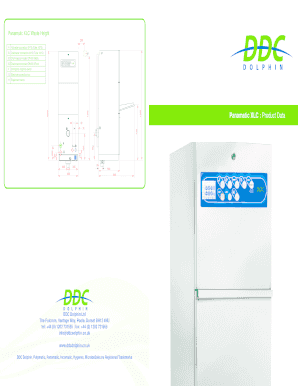
Get Panamatic Xlc - Ddc Dolphin - Ddcdolphin Co
How it works
-
Open form follow the instructions
-
Easily sign the form with your finger
-
Send filled & signed form or save
How to fill out the Panamatic XLC - DDC Dolphin - Ddcdolphin Co online
Filling out the Panamatic XLC - DDC Dolphin - Ddcdolphin Co form online is a straightforward process designed to assist users in efficiently completing essential documentation. This guide provides step-by-step instructions to support users as they navigate through the form components.
Follow the steps to successfully complete the form online.
- Click the ‘Get Form’ button to access the Panamatic XLC - DDC Dolphin - Ddcdolphin Co document. This action allows you to obtain the form and prepare it for editing.
- Review the key features section of the form. Understand the specifications and requirements such as the electrical connections, water connections, and disinfection capabilities essential for your application.
- Fill in your personal and organizational details as required. Make sure to input accurate contact information, including phone numbers and email addresses for future correspondence.
- Provide specifics regarding the installation requirements. Include details such as space dimensions, capacity needs, and the types of connections available at your facility.
- Complete the sections related to electrical and water specifications. Specify the voltage requirements and water pressure standards based on your facility’s infrastructure.
- After completing all required fields, review the form for accuracy to ensure all necessary information is provided.
- Save your changes, and you can choose to download, print, or share the form as needed for further processing.
Begin your online document management and ensure you have all necessary forms completed efficiently.
Go to the "File" tab and choose the "Properties" > "Description" option. You can then view the metadata of the PDF document. To edit or delete metadata on PDF, select the information that you want to delete. Using the "Backspace" or "Delete" key on the keyboard, you can easily remove the metadata information.
Industry-leading security and compliance
US Legal Forms protects your data by complying with industry-specific security standards.
-
In businnes since 199725+ years providing professional legal documents.
-
Accredited businessGuarantees that a business meets BBB accreditation standards in the US and Canada.
-
Secured by BraintreeValidated Level 1 PCI DSS compliant payment gateway that accepts most major credit and debit card brands from across the globe.


