Loading
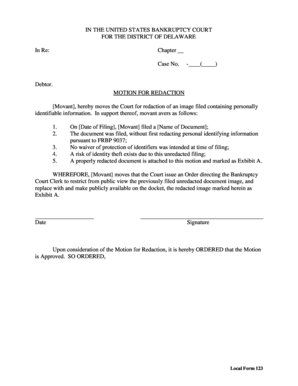
Get 5 Local Form 123 Motion To Redact 9 Jan 2015 Final - Deb Uscourts
How it works
-
Open form follow the instructions
-
Easily sign the form with your finger
-
Send filled & signed form or save
How to fill out the 5 Local Form 123 Motion To Redact 9 Jan 2015 Final - Deb Uscourts online
This guide provides clear and thorough instructions on how to complete the 5 Local Form 123 Motion To Redact online. Whether you are new to legal forms or seeking guidance on a specific area, this step-by-step approach will assist you in accurately filling out the document.
Follow the steps to complete the form correctly.
- Click the ‘Get Form’ button to access the form and open it for editing.
- Begin by entering the case details in the appropriate fields. Include the chapter number and case number where prompted.
- Identify the debtor's name in the designated section and provide accurate information to help with identification.
- Fill in the motion details, including your name as the movant, and specify the date of the original filing and the name of the document that contains personal information needing redaction.
- Clearly state that the document was filed without redaction and that no waiver of protection for personal identifiers was intended at the time of filing.
- Highlight the risk of identity theft due to the unredacted information by providing a concise explanation.
- Attach the properly redacted document marked as Exhibit A to your motion and reference it in the form.
- Upon completing all sections, sign and date the document to finalize your motion.
- After reviewing your entries for accuracy, save the completed form, download it, print it, or share it as needed.
Take action by filing your documents online today.
Industry-leading security and compliance
US Legal Forms protects your data by complying with industry-specific security standards.
-
In businnes since 199725+ years providing professional legal documents.
-
Accredited businessGuarantees that a business meets BBB accreditation standards in the US and Canada.
-
Secured by BraintreeValidated Level 1 PCI DSS compliant payment gateway that accepts most major credit and debit card brands from across the globe.


