Loading
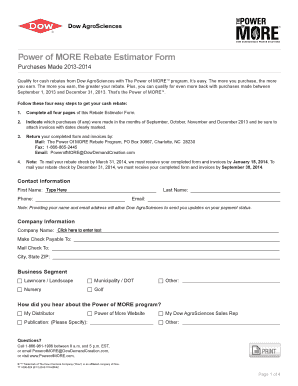
Get Power Of More Rebate Estimator Form - Dow Chemical
How it works
-
Open form follow the instructions
-
Easily sign the form with your finger
-
Send filled & signed form or save
How to fill out the Power Of MORE Rebate Estimator Form - Dow Chemical online
This guide provides clear and concise instructions on completing the Power Of MORE Rebate Estimator Form from Dow Chemical. By following these steps, users of all experience levels can efficiently fill out the form to claim their rebates.
Follow the steps to complete the form online
- Press the ‘Get Form’ button to access the Power Of MORE Rebate Estimator Form and open it in your preferred editing tool.
- Fill out your contact information. Provide your first name, last name, phone number, and email address. Ensure your email is correct to receive updates on your payment status.
- Enter your company information. This includes your company name, the name to make the check payable to, the mailing address, and city, state, and ZIP code.
- Specify your business segment by selecting one of the provided categories such as lawncare, municipality, or other. Indicate how you found out about the Power Of MORE program.
- Complete the early purchase rebate estimator section. Input the products purchased, their quantities, the unit of measurement, and the applicable rebate per unit for purchases made between September and December 2013. Ensure to attach invoices with clearly marked dates.
- Fill out the standard purchase rebate estimator section for purchases made after December 31, 2013. Repeat the process of entering product details and quantities.
- Review the estimated rebate summary to view total rebates earned from early and standard purchases. Check that the grand total meets the minimum requirement to qualify.
- Once all sections are filled out, save changes to your completed form. Finally, download or print your form and any attached invoices.
- Submit your completed form and invoices by either mailing to the provided address, faxing to the specified number, or emailing as stated in the instructions.
Submit your Power Of MORE Rebate Estimator Form online today for a seamless rebate experience!
Opening a PDF document in Chrome is simple, whether you use Mac or Windows. Right click on your PDF document. Click on 'Open with'. Select Chrome or your browser of choice.
Industry-leading security and compliance
US Legal Forms protects your data by complying with industry-specific security standards.
-
In businnes since 199725+ years providing professional legal documents.
-
Accredited businessGuarantees that a business meets BBB accreditation standards in the US and Canada.
-
Secured by BraintreeValidated Level 1 PCI DSS compliant payment gateway that accepts most major credit and debit card brands from across the globe.


