Loading
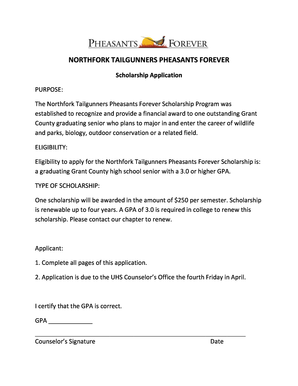
Get Northfork Tailgunners Pheasants Forever - Ulysses - Ulysses
How it works
-
Open form follow the instructions
-
Easily sign the form with your finger
-
Send filled & signed form or save
How to fill out the NORTHFORK TAILGUNNERS PHEASANTS FOREVER - Ulysses - Ulysses online
This guide provides a comprehensive overview of how to fill out the Northfork Tailgunners Pheasants Forever scholarship application online. By following these steps, you will ensure that your application is completed accurately and submitted on time.
Follow the steps to effectively complete your scholarship application.
- Click ‘Get Form’ button to obtain the application and open it in your preferred editor.
- Begin by filling out your personal information in the Applicant section. This includes your full name (first, middle initial, last), permanent mailing address, city, state, and zip code.
- Enter your telephone number and email address. Make sure this information is accurate for any correspondence regarding your application.
- In the next section, indicate where you plan to attend school in the fall. Clearly state the institution's name.
- Next, specify your intended major in the provided field. This should align with wildlife, parks, biology, outdoor conservation, or a related field.
- Prepare to attach your resume and a paragraph that reflects your future educational and career goals. Ensure these documents are well-organized and clearly state your aspirations.
- Complete the certification statement by signing and dating the application. This confirms that all provided information is correct to the best of your knowledge.
- Once all sections are filled out and reviewed for accuracy, save your changes. You have the option to download, print, or share the form as needed. Be aware of the submission deadline, which is the fourth Friday in April.
Take the first step towards securing your scholarship by completing your application online today.
Here's how to edit a PDF for free, online in 3 easy steps: Step 1: Upload PDF file. Drag your PDF file on to the document dropzone above, or click Upload to choose a file from your computer. ... Step 2: Edit PDF File. Check the box next to your file name, then click the Edit PDF button on the Edit Tab. ... Step 3: Download file.
Industry-leading security and compliance
US Legal Forms protects your data by complying with industry-specific security standards.
-
In businnes since 199725+ years providing professional legal documents.
-
Accredited businessGuarantees that a business meets BBB accreditation standards in the US and Canada.
-
Secured by BraintreeValidated Level 1 PCI DSS compliant payment gateway that accepts most major credit and debit card brands from across the globe.


