Loading
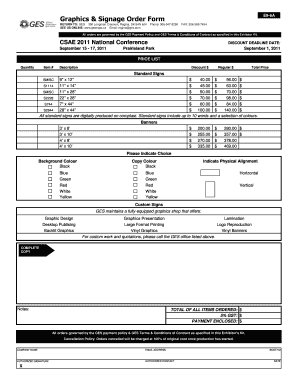
Get E9-6a Graphics Signage Order Form
How it works
-
Open form follow the instructions
-
Easily sign the form with your finger
-
Send filled & signed form or save
How to fill out the E9-6A Graphics Signage Order Form online
Filling out the E9-6A Graphics Signage Order Form online can streamline your ordering process for graphics and signage. This guide provides step-by-step instructions to help you navigate and complete the form effectively.
Follow the steps to complete the E9-6A Graphics Signage Order Form online.
- Click the ‘Get Form’ button to access the form and open it in your preferred editor.
- Review the company information section where you will input the name of your company.
- Enter your email address to receive confirmation and updates regarding your order.
- Provide the name of the authorized contact person who will manage the order.
- Specify your booth number if applicable, ensuring it is correctly aligned with your event setup.
- Fill in the date of the order to keep track of your submission.
- Choose the quantity and item numbers from the provided price list, indicating your selections.
- Select your background color and copy color from the options available to customize your signage.
- Indicate the physical alignment of your graphics, choosing either horizontal or vertical placement.
- Review the total of all items ordered and calculate the 5% GST if applicable.
- Complete the payment details to ensure your order is processed.
- Finally, save your changes, download, print, or share the filled-out form for your records.
Start filling out the E9-6A Graphics Signage Order Form online today!
Measure the height, width, or area of objects Choose Tools > Measure. The measurement toolset is displayed in the secondary toolbar. In the secondary toolbar, click Measuring Tool. ... To measure areas of your PDF document, select any of the following measurement types: ... While measuring objects, do any of the following:
Industry-leading security and compliance
US Legal Forms protects your data by complying with industry-specific security standards.
-
In businnes since 199725+ years providing professional legal documents.
-
Accredited businessGuarantees that a business meets BBB accreditation standards in the US and Canada.
-
Secured by BraintreeValidated Level 1 PCI DSS compliant payment gateway that accepts most major credit and debit card brands from across the globe.


