Loading
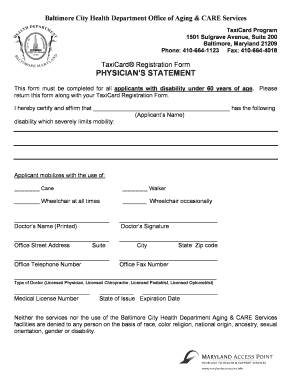
Get Taxicard Registration Form Physicians Statement
How it works
-
Open form follow the instructions
-
Easily sign the form with your finger
-
Send filled & signed form or save
How to fill out the TaxiCard Registration Form Physician’s Statement online
Filling out the TaxiCard Registration Form Physician’s Statement is an essential step for applicants with disabilities seeking transportation assistance. This guide provides clear and supportive instructions to help users complete the form accurately and efficiently online.
Follow the steps to successfully complete the TaxiCard Registration Form Physician’s Statement online.
- Click the ‘Get Form’ button to access the taxiCard registration form and open it in your preferred editor.
- Begin by entering the applicant’s name in the designated field, ensuring that it matches the identification documents.
- Indicate the nature of the disability by selecting the appropriate options that describe how the disability limits mobility.
- If applicable, specify the mobility aids used by the applicant, such as a cane, walker, or wheelchair, by marking the corresponding boxes.
- The physician must read and complete their section by providing their printed name, signature, and contact information.
- Enter the physician's office details, including the street address, city, state, and zip code.
- Lastly, provide the type of doctor, license number, state of issue, and expiration date in the relevant fields.
- After filling out the form, make sure to review all entered information for accuracy before saving your changes, downloading, printing, or sharing the form.
Complete your TaxiCard Registration Form Physician’s Statement online today to ensure you receive the assistance you need.
Let's look at some of the steps you can explore to uncover the problem and attempt a solution. Revisit the Original Source File. ... Check Font Smoothing Options. ... Update Your PDF Software. ... Try Converting the File. ... Take Control of Your PDF Operations with Better Tools Today.
Industry-leading security and compliance
US Legal Forms protects your data by complying with industry-specific security standards.
-
In businnes since 199725+ years providing professional legal documents.
-
Accredited businessGuarantees that a business meets BBB accreditation standards in the US and Canada.
-
Secured by BraintreeValidated Level 1 PCI DSS compliant payment gateway that accepts most major credit and debit card brands from across the globe.


