Loading
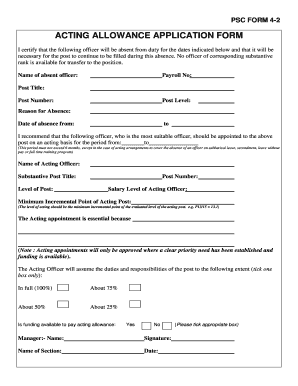
Get Acting Allowance Application Form - Moet Gov
How it works
-
Open form follow the instructions
-
Easily sign the form with your finger
-
Send filled & signed form or save
How to fill out the ACTING ALLOWANCE APPLICATION FORM - Moet Gov online
This guide provides clear step-by-step instructions on how to accurately complete the Acting Allowance Application Form - Moet Gov online. Following these guidelines will help ensure that you provide all necessary information for a successful application.
Follow the steps to effectively complete your application form.
- Click ‘Get Form’ button to obtain the form and open it for completion.
- Provide the name of the absent officer in the designated field. Ensure that you include the full name as it appears on official records.
- Enter the payroll number of the absent officer. This number is critical for identification and processing purposes.
- Fill in the post title and post number of the position that will be temporarily filled.
- Indicate the post level associated with the titled post, which provides context for the role.
- Specify the reason for the officer's absence, as well as the start and end dates of the absence.
- Recommend an acting officer by providing their name, substantive post title, post number, and salary level.
- Indicate the minimum incremental point of the acting post to ensure proper compensation.
- Explain why the acting appointment is essential, highlighting the priority need and funding availability.
- Specify the extent of duties the acting officer will assume by ticking the appropriate box (full, 75%, 50%, or 25%).
- Indicate whether funding is available to pay the acting allowance by selecting 'Yes' or 'No.'
- Include the manager's name, signature, section name, and date to finalize the recommendation.
- Obtain the decision approval by the relevant director or director-general, including their name, signature, and date, as well as the decision made (granted/withheld).
- Review all information for accuracy and completeness before proceeding to save, download, print, or share the form as needed.
Complete your application form online today to ensure timely processing and approval.
How to edit PDF files: Open a file in Acrobat. Click on the “Edit PDF” tool in the right pane. Use Acrobat editing tools: Add new text, edit text, or update fonts using selections from the Format list. ... Save your edited PDF: Name your file and click the “Save” button. That's it.
Industry-leading security and compliance
US Legal Forms protects your data by complying with industry-specific security standards.
-
In businnes since 199725+ years providing professional legal documents.
-
Accredited businessGuarantees that a business meets BBB accreditation standards in the US and Canada.
-
Secured by BraintreeValidated Level 1 PCI DSS compliant payment gateway that accepts most major credit and debit card brands from across the globe.


