Loading
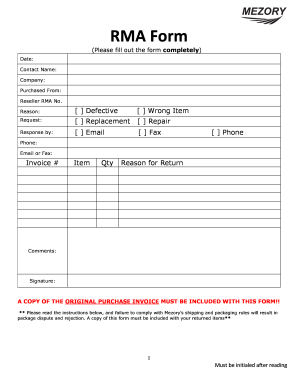
Get Rma Form
How it works
-
Open form follow the instructions
-
Easily sign the form with your finger
-
Send filled & signed form or save
How to fill out the Rma Form online
Completing the Rma Form online is essential for effectively managing your return or repair requests. This guide will provide you with a clear, step-by-step approach to ensure you fill out the form accurately and completely.
Follow the steps to successfully fill out the Rma Form.
- Click the ‘Get Form’ button to access the Rma Form. This will allow you to download the document and open it in your preferred digital format.
- Enter the date on which you are submitting the request. Ensure that it reflects the current date accurately.
- Fill in your contact name as well as the company name if applicable. This information helps in identifying the request.
- Indicate where you made your purchase by entering the name of the retailer you purchased from.
- Provide the reseller RMA number if you have it; this will help in tracking your return.
- Select the reason for your return by checking the appropriate box, either 'Defective' or 'Wrong Item.'
- Specify your request for how you would like to resolve the issue by selecting either 'Replacement' or 'Repair.'
- Choose your preferred method of response by checking your choice under 'Response by,' either 'Email,' 'Fax,' or 'Phone.'
- Fill in your contact phone number and your email address or fax number to allow for effective communication.
- Enter the invoice number related to your purchase, as this is essential for processing your request.
- List the item or items you are returning by entering their descriptions in the item column. Make sure to include the quantity for each item.
- In the reason for return section, explain the specific issues you encountered with the item.
- Add any additional comments that may help in processing your return more efficiently.
- Sign the form electronically or print it out to sign it physically. Your signature is necessary to confirm the accuracy of the information provided.
- After completing the form, save your changes and choose to either download, print, or share the form as instructed.
Start filling out your Rma Form online today for a smooth return process!
For example, you might say "I need to get an RMA for my defective printer." RMAs can be issued for a variety of reasons, such as receiving a damaged product, needing to exchange an item, or requesting a refund for an unwanted item.
Industry-leading security and compliance
US Legal Forms protects your data by complying with industry-specific security standards.
-
In businnes since 199725+ years providing professional legal documents.
-
Accredited businessGuarantees that a business meets BBB accreditation standards in the US and Canada.
-
Secured by BraintreeValidated Level 1 PCI DSS compliant payment gateway that accepts most major credit and debit card brands from across the globe.


