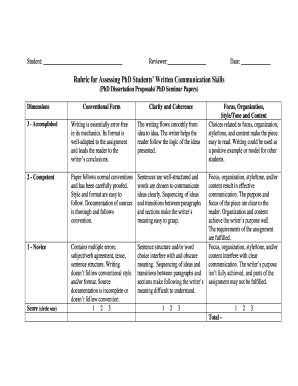
Get Student: Reviewer: Date: Rubric For Assessing Phd Students Written Communication Skills (phd
How it works
-
Open form follow the instructions
-
Easily sign the form with your finger
-
Send filled & signed form or save
How to fill out the Student: Reviewer: Date: Rubric for Assessing PhD Students Written Communication Skills (PhD online)
Filling out the Student: Reviewer: Date: Rubric for Assessing PhD Students Written Communication Skills (PhD) is an essential process for evaluating written communication skills effectively. This guide will provide step-by-step instructions to help you navigate and complete the rubric accurately.
Follow the steps to fill out the rubric with ease.
- Click the ‘Get Form’ button to obtain the form; this will allow you to access the document necessary for the assessment.
- In the first section, designate the student’s name by filling in the blank next to 'Student:' with their full name.
- Next, enter the reviewer’s name in the field labeled 'Reviewer:' ensuring you include the full name of the person conducting the evaluation.
- Fill in the date in the 'Date:' section, using the format MM/DD/YYYY for clarity.
- Proceed to the 'Rubric for Assessing PhD Students’ Written Communication Skills' section. Here, review the criteria presented: Clarity and Coherence, and fill in the appropriate score by circling either 1, 2, or 3 based on the assessment of the student’s writing.
- Repeat the process for 'Focus, Organization, Style/Tone and Content,' carefully evaluating the student's work against the criteria provided and circling the corresponding score.
- For each dimension, ensure that you provide additional comments if space is available, as constructive feedback can enhance the student's development.
- Finally, save any changes made to the document, and decide whether to download, print, or share the rubric for further evaluation or record-keeping.
Complete the Student: Reviewer: Date: Rubric for Assessing PhD Students Written Communication Skills online to ensure comprehensive feedback for developing effective communication skills.
The various selection tools are available from a single icon in the tool bar. This icon changes depending on the type of selection that is currently enabled, and often is the Text Select Tool icon. If you hold your cursor over an icon in the tool bar for a few seconds, the name of the icon will appear.
Industry-leading security and compliance
-
In businnes since 199725+ years providing professional legal documents.
-
Accredited businessGuarantees that a business meets BBB accreditation standards in the US and Canada.
-
Secured by BraintreeValidated Level 1 PCI DSS compliant payment gateway that accepts most major credit and debit card brands from across the globe.


