Loading
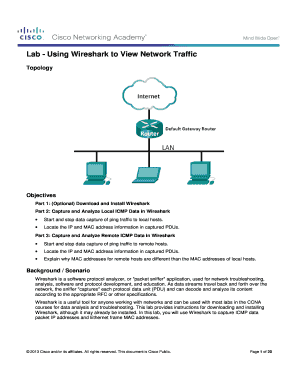
Get Lab Using Wireshark To View Network Traffic
How it works
-
Open form follow the instructions
-
Easily sign the form with your finger
-
Send filled & signed form or save
How to fill out the Lab Using Wireshark To View Network Traffic online
This guide provides clear, step-by-step instructions for filling out the Lab Using Wireshark To View Network Traffic. Whether you are new to digital document management or looking to enhance your skills, this guide will help you navigate the process effectively.
Follow the steps to complete the lab form online.
- Click the ‘Get Form’ button to obtain the lab form and open it in your preferred editor.
- Begin by providing your personal information, including your name and contact details, in the designated fields. Ensure all entries are accurate to facilitate communication.
- In the Objectives section, carefully read through the goals of each part of the lab. Mark the objectives you aim to achieve as you proceed.
- For each part of the lab, such as 'Part 1: Download and Install Wireshark', follow the instructions provided closely. Document your progress and any findings in the space provided.
- In the analysis sections, specifically in Parts 2 and 3, complete the fields regarding the captured data, including IP and MAC addresses for both local and remote hosts.
- Reflect on your findings and complete the reflection questions at the end of the form. This is important for demonstrating your understanding of the material.
- Review the entire form for accuracy. Once complete, you may save changes, download, print or share the form for submission.
Complete the Lab Using Wireshark To View Network Traffic online today to enhance your network analysis skills.
Capturing your traffic with Wireshark Select Capture | Interfaces. Select the interface on which packets need to be captured. ... Click the Start button to start the capture. Recreate the problem. ... Once the problem which is to be analyzed has been reproduced, click on Stop. ... Save the packet trace in the default format.
Industry-leading security and compliance
US Legal Forms protects your data by complying with industry-specific security standards.
-
In businnes since 199725+ years providing professional legal documents.
-
Accredited businessGuarantees that a business meets BBB accreditation standards in the US and Canada.
-
Secured by BraintreeValidated Level 1 PCI DSS compliant payment gateway that accepts most major credit and debit card brands from across the globe.


