Loading
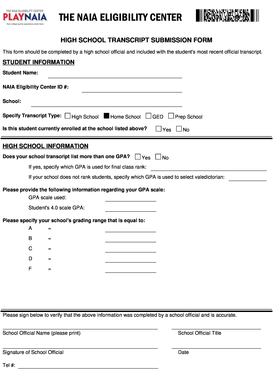
Get Naia Transcript Submission Form
How it works
-
Open form follow the instructions
-
Easily sign the form with your finger
-
Send filled & signed form or save
How to fill out the Naia Transcript Submission Form online
This guide offers clear, step-by-step instructions on how to accurately complete the Naia Transcript Submission Form online. By following these guidelines, users can ensure that all necessary information is provided effectively.
Follow the steps to complete the Naia Transcript Submission Form.
- Click ‘Get Form’ button to obtain the form and open it for editing.
- Begin with the student information section. Enter the student's full name, their NAIA Eligibility Center ID number, and the name of the school attending.
- In the high school information section, determine if the school transcript lists more than one GPA. If so, specify which GPA is used for final class rank and if applicable, which GPA is used for valedictorian selection.
- Specify the grading range for each letter grade (A, B, C, D, F) according to your school's standards.
- Enter the contact number, official title, and date when the form was completed before submitting it.
Complete your documents online efficiently and ensure your submission meets all requirements.
NAIA ELIGIBILITY CENTER 816.595-8300 | ecinfo@naia.org 1200 Grand Blvd.
Industry-leading security and compliance
US Legal Forms protects your data by complying with industry-specific security standards.
-
In businnes since 199725+ years providing professional legal documents.
-
Accredited businessGuarantees that a business meets BBB accreditation standards in the US and Canada.
-
Secured by BraintreeValidated Level 1 PCI DSS compliant payment gateway that accepts most major credit and debit card brands from across the globe.


