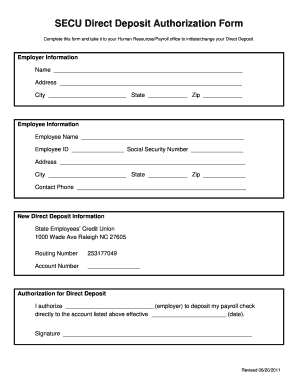
Get Secu Direct Deposit Authorization Form 2011-2025
How it works
-
Open form follow the instructions
-
Easily sign the form with your finger
-
Send filled & signed form or save
How to fill out the SECU Direct Deposit Authorization Form online
Filling out the SECU Direct Deposit Authorization Form online is a straightforward process that ensures your payroll checks are deposited directly into your chosen account. This guide will provide you with detailed instructions on how to complete each section of the form efficiently.
Follow the steps to successfully complete the form online.
- Click the ‘Get Form’ button to access the SECU Direct Deposit Authorization Form and open it in your preferred editor.
- In the Employer Information section, enter your employer's name, address, city, state, and zip code. Ensure that all details are accurately provided to avoid any processing issues.
- Next, move to the Employee Information section. Fill in your full name, employee ID, social security number, address, city, state, zip code, and contact phone number. Double-check this information for accuracy.
- Proceed to the New Direct Deposit Information part. In the designated areas, enter the routing number (253177049) and your specific account number where you want your funds deposited.
- In the Authorization for Direct Deposit section, input your employer's name in the blank field and the date when you want this authorization to take effect. Make sure to review this section before signing.
- Finally, sign your name in the signature field to validate your authorization. Ensure that all information is complete before saving your changes, downloading, or printing the completed form.
Complete your SECU Direct Deposit Authorization Form online today for a hassle-free payroll experience.
Related links form
Filling out the authorization agreement for the SECU Direct Deposit Authorization Form involves a few simple steps. First, gather your personal and banking information, including your account number and routing number. Next, accurately complete the form, ensuring all sections are filled out. Finally, submit the completed form to your employer or benefits provider to initiate your direct deposit, streamlining your payment experience.
Industry-leading security and compliance
-
In businnes since 199725+ years providing professional legal documents.
-
Accredited businessGuarantees that a business meets BBB accreditation standards in the US and Canada.
-
Secured by BraintreeValidated Level 1 PCI DSS compliant payment gateway that accepts most major credit and debit card brands from across the globe.


