Loading
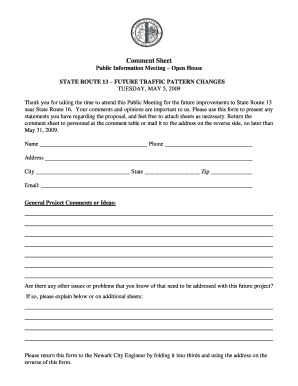
Get Comment Sheet Public Information Meeting Open House State - Lcats
How it works
-
Open form follow the instructions
-
Easily sign the form with your finger
-
Send filled & signed form or save
How to fill out the Comment Sheet Public Information Meeting Open House STATE - Lcats online
This guide provides a comprehensive overview of how to fill out the Comment Sheet for the Public Information Meeting regarding the future traffic pattern changes on State Route 13. Your feedback is valuable, and this guide will help you navigate the online form with ease.
Follow the steps to successfully complete the comment sheet.
- To begin, locate and press the ‘Get Form’ button to access the Comment Sheet online where you will be able to complete your responses.
- Once the form is open, you will first encounter the 'Name' field. Enter your full name as you would like it to appear on the form.
- Next, provide your 'Phone' number in the designated field for any follow-up communication if necessary.
- In the 'Address' section, enter your complete street address, ensuring that all details are accurate and current.
- Fill in the 'City', 'State', and 'Zip' fields to fully disclose your residency information.
- Proceed to the 'Email' section where you should input your email address for electronic correspondence.
- In the section titled 'General Project Comments or Ideas:', share your thoughts or suggestions regarding the proposed changes. You may write in the provided space, ensuring clarity and thoroughness.
- The form includes a prompt to identify any additional issues or concerns related to the project. Please describe any such problems in the space provided, or attach additional sheets if necessary.
- Once all fields have been completed, review your entries for accuracy and completeness before proceeding.
- Finally, you can choose to save your changes, download a copy of the form, print it, or share it as required. Ensure that you return the completed form to the appropriate personnel by the specified method.
Start filling out the Comment Sheet online to make your voice heard regarding the future changes on State Route 13.
Enable editing in your document Go to File > Info. Select Protect document. Select Enable Editing.
Industry-leading security and compliance
US Legal Forms protects your data by complying with industry-specific security standards.
-
In businnes since 199725+ years providing professional legal documents.
-
Accredited businessGuarantees that a business meets BBB accreditation standards in the US and Canada.
-
Secured by BraintreeValidated Level 1 PCI DSS compliant payment gateway that accepts most major credit and debit card brands from across the globe.


