Loading
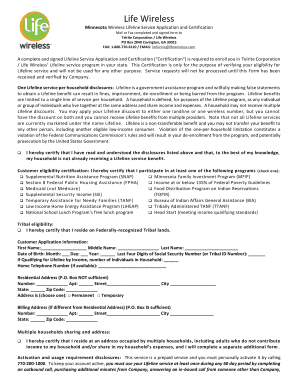
Get Wwlwformslifewirelesscom
How it works
-
Open form follow the instructions
-
Easily sign the form with your finger
-
Send filled & signed form or save
How to fill out the Wwlwformslifewirelesscom online
This guide provides clear guidance on completing the Wwlwformslifewirelesscom, an important form for enrolling in Lifeline service. By following these steps, you will ensure a smooth application process.
Follow the steps to complete your Lifeline application online.
- Click the 'Get Form' button to obtain the form and open it in your preferred editor.
- Review the disclosures provided at the beginning of the form carefully to understand your eligibility and responsibilities.
- In the Customer eligibility certification section, select one box to indicate your qualification based on the listed assistance programs.
- Fill out the Customer Application Information section with your personal details, including your first name, middle name, last name, date of birth, and the last four digits of your Social Security Number or Tribal ID.
- Provide your home telephone number (if available) and your complete residential address. Ensure you specify whether your address is permanent or temporary.
- If applicable, indicate if multiple households share your address and complete additional forms as necessary.
- Go through the activation and usage requirement disclosures, and confirm your understanding by checking the box provided.
- Authorize access to your records as needed by checking the relevant box in the authorizations section.
- Complete additional certifications by checking each relevant box to confirm your eligibility criteria and obligations.
- Sign and date the form, ensuring that all provided information is true and accurate to the best of your knowledge.
- Finally, save the form with your changes, and then download, print, or share it as required.
Start your application process today by completing the Wwlwformslifewirelesscom online.
An MVNO that reportedly runs on AT&T's network, Life Wireless offers services in 29 states as well as Puerto Rico and the U.S. Virgin Islands. The Lifeline program was established by Congress in 1985 to provide phone services to users who earn no more than 135 percent of the federal poverty level.
Industry-leading security and compliance
US Legal Forms protects your data by complying with industry-specific security standards.
-
In businnes since 199725+ years providing professional legal documents.
-
Accredited businessGuarantees that a business meets BBB accreditation standards in the US and Canada.
-
Secured by BraintreeValidated Level 1 PCI DSS compliant payment gateway that accepts most major credit and debit card brands from across the globe.


