Loading
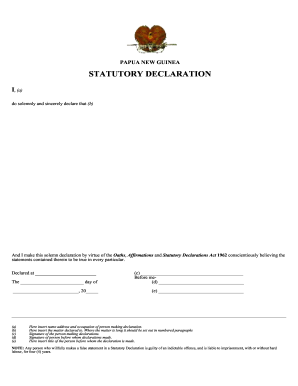
Get Pg Statutory Declaration - Nasfund
How it works
-
Open form follow the instructions
-
Easily sign the form with your finger
-
Send filled & signed form or save
How to fill out the PG Statutory Declaration - Nasfund online
Filling out the PG Statutory Declaration - Nasfund online is a straightforward process that allows users to officially declare important statements. This guide provides clear instructions on each section of the form to ensure accurate completion.
Follow the steps to successfully complete the declaration online.
- Press the ‘Get Form’ button to access the PG Statutory Declaration - Nasfund form and open it in your preferred editing application.
- In section (a), enter your full name, ensuring accuracy as this will identify you as the declarant.
- In section (b), clearly state the matter you are declaring. If it is lengthy, organize the information into numbered paragraphs for clarity.
- Proceed to section (c) and enter the location where you are making the declaration. Be specific with your address.
- In section (d), provide the signature of the individual witnessing your declaration. This person must be authorized to take statutory declarations.
- Fill out section (e) by indicating the title of the person before whom the declaration is made, ensuring it reflects their professional standing.
- Once all fields are accurately filled, review the information for any errors, then save your changes. You can choose to download, print, or share the completed form as required.
Complete your PG Statutory Declaration - Nasfund online today for a smooth and compliant process.
In the Philippines, a statutory declaration is a legal statement made under oath before an authorized officer. This document serves as a way to affirm the truthfulness of certain information, similar to how it's used in other jurisdictions. For individuals using the PG Statutory Declaration - Nasfund, understanding such documents is crucial for various legal processes.
Industry-leading security and compliance
US Legal Forms protects your data by complying with industry-specific security standards.
-
In businnes since 199725+ years providing professional legal documents.
-
Accredited businessGuarantees that a business meets BBB accreditation standards in the US and Canada.
-
Secured by BraintreeValidated Level 1 PCI DSS compliant payment gateway that accepts most major credit and debit card brands from across the globe.


