Loading
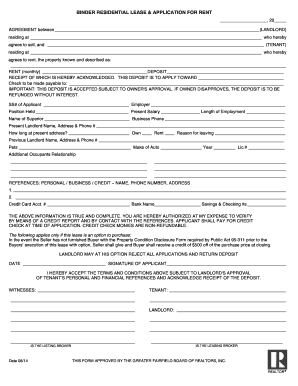
Get Bbinderb Of Bleaseb - Greater Fairfield Board Of Realtors
How it works
-
Open form follow the instructions
-
Easily sign the form with your finger
-
Send filled & signed form or save
How to fill out the BBinderb Of BLeaseb - Greater Fairfield Board Of REALTORS online
Filling out the BBinderb Of BLeaseb form online can streamline the rental process for both landlords and tenants. This guide provides step-by-step instructions to help you complete the form efficiently and accurately.
Follow the steps to fill out your form with ease.
- Click the ‘Get Form’ button to access the online version of the BBinderb Of BLeaseb form.
- Begin by entering the landlord's name and address in the designated fields at the top of the form. Ensure that all details are accurate and current.
- Next, fill out the tenant's name and address. This information is essential for identifying the parties involved in the lease agreement.
- Provide a description of the property being rented, including the address and any unique identifiers that may be required.
- Indicate the monthly rent amount and the security deposit. Note any specific instructions regarding fee payments in the provided sections.
- Complete the personal information section, including the applicant's social security number, employment details, and rental history. Be truthful and thorough to facilitate the approval process.
- List any pets and vehicle information, including make, model, and license number, if applicable.
- Provide references for personal, business, and credit checks. Input relevant names, phone numbers, and addresses to assist the landlord in verifying your background.
- Review all entered information for accuracy before proceeding to submit the form. Any errors may delay processing or approval.
- Upon final review, follow the prompts to save changes, download a copy of the form, print it, or share it with the necessary parties.
Begin your rental process by completing the BBinderb Of BLeaseb form online today!
Microsoft Office Online is the web-based versions of Microsoft Word, Excel, and PowerPoint. With Microsoft Office Online you can view and edit Office documents without needing Office installed on your desktop.
Industry-leading security and compliance
US Legal Forms protects your data by complying with industry-specific security standards.
-
In businnes since 199725+ years providing professional legal documents.
-
Accredited businessGuarantees that a business meets BBB accreditation standards in the US and Canada.
-
Secured by BraintreeValidated Level 1 PCI DSS compliant payment gateway that accepts most major credit and debit card brands from across the globe.


