Loading
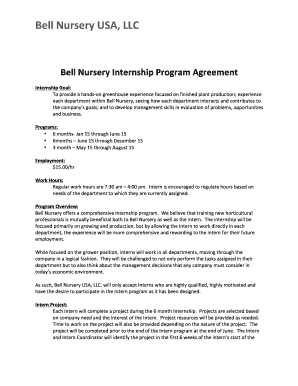
Get Bell Internship Agreement-1 - Michigan State University - Hrt Msu
How it works
-
Open form follow the instructions
-
Easily sign the form with your finger
-
Send filled & signed form or save
How to fill out the Bell Internship Agreement-1 - Michigan State University - Hrt Msu online
This guide provides step-by-step instructions for completing the Bell Internship Agreement-1 - Michigan State University - Hrt Msu online. By following this guide, users can ensure that they fill out the necessary fields accurately and efficiently.
Follow the steps to successfully fill out the agreement online.
- Click ‘Get Form’ button to access the form and load it into the online editor.
- Begin by entering your personal information in the designated fields, including your full name, address, contact numbers, and email. Make sure all information is accurate and up-to-date.
- Next, provide your educational background. Fill in the names of your high school and university, your anticipated graduation date, and your current GPA.
- Detail your work experience in the relevant section. Include your previous job titles, companies, and descriptions of your responsibilities. Be sure to provide contact information for references.
- Complete the application requirements by attaching your cover letter, current resume, and any required statements outlining your goals for the internship.
- Review all the information you've entered for accuracy. Make necessary edits before finalizing your submission.
- Save the completed form, and consider downloading or printing it for your records. You may also share the form as required.
Start filling out your Bell Internship Agreement-1 online today!
How do you open a . DOCX file? Sign in to your Microsoft account. ... Choose the Word icon at the top of the page with an image of a document and blue W on it. ... Upload or open your file by selecting the "More templates" tab at the top right of the page and scrolling through the drop-down menu for ''Upload and open."
Industry-leading security and compliance
US Legal Forms protects your data by complying with industry-specific security standards.
-
In businnes since 199725+ years providing professional legal documents.
-
Accredited businessGuarantees that a business meets BBB accreditation standards in the US and Canada.
-
Secured by BraintreeValidated Level 1 PCI DSS compliant payment gateway that accepts most major credit and debit card brands from across the globe.


