Loading
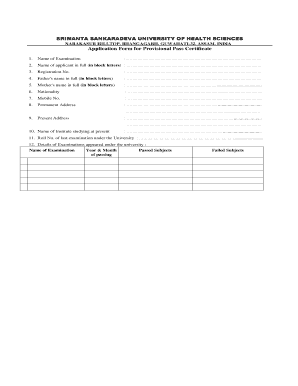
Get Ssuhs Original Pass Certificate
How it works
-
Open form follow the instructions
-
Easily sign the form with your finger
-
Send filled & signed form or save
How to fill out the Ssuhs Original Pass Certificate online
Filling out the Ssuhs Original Pass Certificate online is a crucial step for obtaining your provisional pass certificate from the university. This guide will provide you with clear, step-by-step instructions to help you navigate each section of the form successfully.
Follow the steps to complete the application form accurately.
- Click ‘Get Form’ button to obtain the form and open it in the editor.
- In the first field, enter the name of the examination for which you are applying for the pass certificate.
- Provide your full name in block letters in the next section, ensuring it matches your official documents.
- Fill in your registration number accurately in the designated field.
- In the following fields, enter your father's and mother's names in full, using block letters.
- Specify your nationality in the appropriate section.
- Input your mobile number to ensure the university can contact you if necessary.
- Complete your permanent address, providing accurate details to ensure correct delivery of your certificate.
- If applicable, fill in your present address; if it is the same as your permanent address, you may leave this section blank.
- Indicate the name of the institute you are currently studying at.
- Enter your roll number from the last examination you completed under the university.
- Provide details of all examinations you appeared for under the university, including the name of examination, year and month of passing, passed subjects, and failed subjects.
- In the section pertaining to the particulars of the certificate prayed, fill in the name of examination, year and month of passing, examination roll number, and the name of the institution from where you have passed.
- Detail the payment of requisite fees, including the amount paid, banker's cheque or bank draft number, name of the issuing bank, and date of issue.
- Complete the postal address where you would like the certificate to be sent.
- Read and sign the declaration, confirming the accuracy of the information provided, before entering the date and place.
- Ensure the recommendation section is completed by the principal or head of your institution, including their signature and office seal.
- Once all fields are filled out correctly, save your changes, and proceed to download, print, or share the form as necessary.
Complete your Ssuhs Original Pass Certificate online to ensure a smooth application process.
To work together in Word for the web, you edit a document as you normally would. If others are also editing it, Word for the web alerts you to their presence, and shows you the paragraph they're working on. There's no special co-authoring mode and no command to begin co-authoring.
Industry-leading security and compliance
US Legal Forms protects your data by complying with industry-specific security standards.
-
In businnes since 199725+ years providing professional legal documents.
-
Accredited businessGuarantees that a business meets BBB accreditation standards in the US and Canada.
-
Secured by BraintreeValidated Level 1 PCI DSS compliant payment gateway that accepts most major credit and debit card brands from across the globe.


