Loading
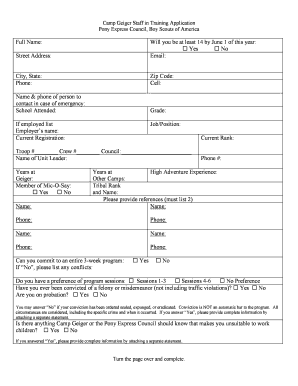
Get Camp Geiger Staff In Training Application Form
How it works
-
Open form follow the instructions
-
Easily sign the form with your finger
-
Send filled & signed form or save
How to fill out the Camp Geiger Staff In Training Application Form online
Completing the Camp Geiger Staff In Training Application Form online is an important step for those interested in participating in this enriching program. This guide will provide you with clear and structured instructions to help you navigate the form accurately and efficiently.
Follow the steps to complete the application form seamlessly.
- Press the ‘Get Form’ button to access the form and open it in your preferred document editor.
- Begin by entering your full name in the designated field. Ensure that this matches the name on your identification documents.
- Indicate whether you will be at least 14 years old by June 1 of this year by selecting 'Yes' or 'No'.
- Provide your email address and phone number, including your cell number for any urgent communications.
- List the school you are currently attending and your current grade level.
- If you are currently employed, please provide the name of your employer and your job or position title.
- Fill out your current rank within the Boy Scouts and your troop or crew number, along with the name of your unit leader and years spent at Camp Geiger.
- Indicate if you are a member of Mic-O-Say and provide your tribal rank and name, along with your contact number.
- Outline any high adventure experiences and other camps you have attended, if applicable.
- Provide two references by listing their names and phone numbers.
- State your commitment to the entire 3-week program by selecting 'Yes' or 'No.' If you select 'No', please specify any conflicts.
- Choose your preferred program sessions from the options available or select 'No Preference'.
- Answer whether you have ever been convicted of a felony or misdemeanor, including whether you are on probation. If applicable, provide detailed information in a separate statement.
- Respond to whether there is any information that might make you unsuitable to work with children, and if 'Yes', include a separate statement with details.
- Turn the form over and personally fill out the designated questions regarding your strengths, weaknesses, expectations from the GSIT program, your impact on campers, and a proud achievement from the past year.
- Finally, ensure that you sign the application, affirming the accuracy of your information, and have a parent or guardian sign as well.
- Save your changes, and download or print the completed application. Finally, mail the application to the GSIT Director at the provided address.
Complete your Camp Geiger Staff In Training Application Form online today to take the first step towards an amazing experience.
How to Edit DOCX Online without Word Open your file in Xodo's DOCX Editor. Click anywhere on your document to start editing. Simply type on the page to edit your text and use any of the editing and formatting options from the toolbar. When you're done, click on Download to save the edited DOCX document to your device.
Industry-leading security and compliance
US Legal Forms protects your data by complying with industry-specific security standards.
-
In businnes since 199725+ years providing professional legal documents.
-
Accredited businessGuarantees that a business meets BBB accreditation standards in the US and Canada.
-
Secured by BraintreeValidated Level 1 PCI DSS compliant payment gateway that accepts most major credit and debit card brands from across the globe.


