Loading
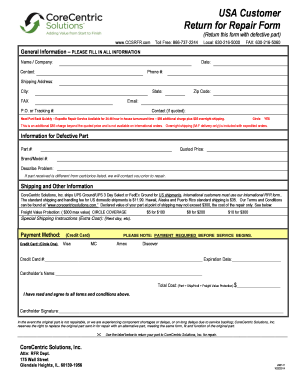
Get Ccsrfr Com
How it works
-
Open form follow the instructions
-
Easily sign the form with your finger
-
Send filled & signed form or save
How to fill out the Ccsrfr Com online
The Ccsrfr Com form is essential for users needing to return defective parts for repair. This guide provides clear, step-by-step instructions on how to accurately complete the form and ensure a smooth return process.
Follow the steps to complete your Ccsrfr Com form online
- Click ‘Get Form’ button to obtain the form and open it in the editor.
- Begin by filling in the general information section. Provide your name or company name, the date, your contact information, phone number, and the shipping address, including city, state, zip code, and email address.
- If you require expedited service, circle 'YES' to indicate you need the part back quickly. Note that this incurs an additional charge and is not available for international orders.
- In the 'Information for Defective Part' section, fill in the part number, quoted price, brand/model number, and describe the problem related to the defective part.
- Review the shipping options available. For U.S. domestic shipments, standard rates apply, and special instructions can be added if necessary.
- Complete the payment method section by selecting your preferred credit card type and providing the credit card number, expiration date, and cardholder's name. Ensure you calculate the total cost, including parts, shipping/handling, and any additional fees.
- Finally, sign the form to agree to the terms and conditions laid out and make sure to include any additional instructions for shipping, if required.
- Once completed, save your changes. You can download, print, or share the form as needed before returning the defective part to CoreCentric Solutions, Inc.
Complete your Ccsrfr Com form online today for a seamless return process.
Enable editing in your document Go to File > Info. Select Protect document. Select Enable Editing.
Industry-leading security and compliance
US Legal Forms protects your data by complying with industry-specific security standards.
-
In businnes since 199725+ years providing professional legal documents.
-
Accredited businessGuarantees that a business meets BBB accreditation standards in the US and Canada.
-
Secured by BraintreeValidated Level 1 PCI DSS compliant payment gateway that accepts most major credit and debit card brands from across the globe.


