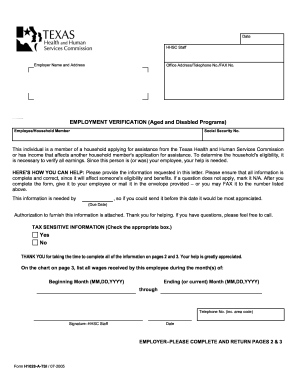
Get Tx H1028-a-tsi 2005-2025
How it works
-
Open form follow the instructions
-
Easily sign the form with your finger
-
Send filled & signed form or save
How to fill out the TX H1028-A-TSI online
The TX H1028-A-TSI is an essential document for employment verification related to the Aged and Disabled Programs under the Texas Health and Human Services Commission. This guide provides a clear, step-by-step approach to filling out the form online, ensuring that all necessary information is complete and accurate.
Follow the steps to effectively complete the TX H1028-A-TSI online
- Click ‘Get Form’ button to obtain the form and open it in the editor.
- Begin with the employer details section. Provide the employer name and address as well as an office address, telephone number, and fax number.
- Fill in the employee or household member's name and Social Security number, ensuring that the details match your records.
- Complete the area requesting confirmation of employment status. Indicate whether the person is currently employed or if they were previously employed by providing the date hired and rate of pay.
- If applicable, detail the health insurance options available to the employee, specifying whether it is full-time or part-time employment.
- List the earnings for the specified months in the chart on page three. Include information such as dates, gross pay, and any other compensation like tips or bonuses.
- If the person is no longer employed, provide the date separated from employment, the reason for separation, and the gross amount of the final check.
- Once all the fields are accurately filled, review the information to ensure compliance and correctness. Save your changes, download, print, or share the completed form as needed.
Start filling out the TX H1028-A-TSI online now to ensure timely processing.
The fax number for Texas benefits depends on the type of benefits you are applying for, such as Medicaid or TANF. You can typically find this information on the Texas Health and Human Services website under the specific program details. For those using TX H1028-A-TSI, obtaining accurate fax numbers and forms becomes a seamless process, enabling quick communication.
Industry-leading security and compliance
-
In businnes since 199725+ years providing professional legal documents.
-
Accredited businessGuarantees that a business meets BBB accreditation standards in the US and Canada.
-
Secured by BraintreeValidated Level 1 PCI DSS compliant payment gateway that accepts most major credit and debit card brands from across the globe.


