Loading
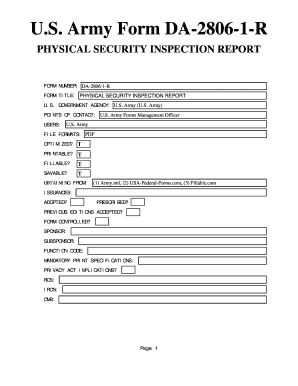
Get Us Army Form Da-2806-1-r - Usa-federal-formscom
How it works
-
Open form follow the instructions
-
Easily sign the form with your finger
-
Send filled & signed form or save
How to fill out the US Army Form DA-2806-1-R - Usa-federal-formscom online
Filling out the US Army Form DA-2806-1-R, also known as the Physical Security Inspection Report, is a critical task for ensuring the safety and security of Army installations. This guide provides clear, step-by-step instructions to help users complete the form accurately and efficiently online.
Follow the steps to fill out the form correctly.
- Press the ‘Get Form’ button to access the form and open it in the designated editor.
- Begin by reviewing the form's header section, where you will find the title and form number. Ensure you are accessing the correct version of the DA-2806-1-R.
- Proceed to fill out the mandatory fields as indicated. This typically includes details about the installation, the date of inspection, and the name of the individual conducting the inspection.
- In the subsequent sections, provide information related to security measures observed during the inspection. Be specific and accurate in your descriptions.
- Additionally, there may be fields for noting recommendations for improvements or corrective actions. Take care to clearly articulate any suggestions.
- Once all sections are completed, review the form for any errors or incomplete fields before finalizing.
- Finally, choose to save your changes, download the form, print it for physical submission, or share it as required.
Complete your documents online with confidence.
The Central Army Registry (C.A.R.) also provides links to current Army publications. Some publications require a CAC card login to view them. To find out if an Army publication is current, use the APD Publications/Form Records Search.
Industry-leading security and compliance
US Legal Forms protects your data by complying with industry-specific security standards.
-
In businnes since 199725+ years providing professional legal documents.
-
Accredited businessGuarantees that a business meets BBB accreditation standards in the US and Canada.
-
Secured by BraintreeValidated Level 1 PCI DSS compliant payment gateway that accepts most major credit and debit card brands from across the globe.


