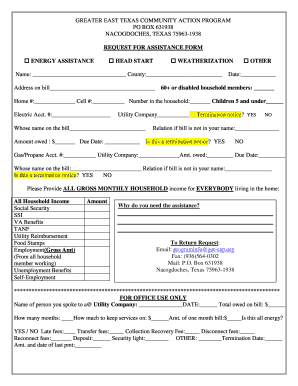
Get Tx Request For Assistance
How it works
-
Open form follow the instructions
-
Easily sign the form with your finger
-
Send filled & signed form or save
How to fill out the TX Request for Assistance online
Filling out the TX Request for Assistance form online can seem daunting, but with clear guidance, you will navigate through it with ease. This step-by-step guide is designed to help all users, regardless of their legal expertise, complete the form accurately and efficiently.
Follow the steps to complete your request effectively.
- Click the ‘Get Form’ button to obtain the form and open it in your preferred editor.
- Begin by selecting the appropriate type of assistance needed: energy assistance, head start, weatherization, or other. Make sure to check the corresponding box.
- In the personal information section, fill in your name and county. Ensure the information is accurate to avoid any processing delays.
- Provide the address as listed on your utility bill, including relevant details like the street address and zip code.
- Enter the date of the request. Be certain to use the current format of month, day, and year.
- Indicate if there are household members who are 60 years or older or if any members are disabled by filling in the respective fields.
- Input your home and cell phone numbers. This information will be vital for communication regarding your request.
- Specify the total number of individuals living in the household, and also note the number of children under five years old.
- Provide your electric account number and the name of your utility company.
- Fill in the name on the bill, including your relation if the bill is not in your name.
- Add the amount owed on the bill and the due date. Check if you have received a termination notice for this account.
- Repeat the same steps for any gas or propane accounts, entering relevant details such as account number, company, and any termination notices.
- List all gross monthly household income for everyone living in the home. Include all sources of income, such as social security, employment, and financial assistance.
- In the designated area, briefly explain why you need assistance.
- Finally, review all the information entered for accuracy. Once satisfied, proceed to save your changes, download a copy for your records, or send it as required.
Complete your TX Request for Assistance form online today to ensure timely support for your needs.
A hardship for getting a tax refund typically refers to financial difficulties that prevent you from managing your tax obligations. This can include situations such as job loss, medical emergencies, or unexpected expenses that strain your budget. If you're facing such challenges, submitting a TX Request for Assistance can connect you with support from the Taxpayer Advocate Service, which understands your plight and can offer tailored solutions.
Industry-leading security and compliance
-
In businnes since 199725+ years providing professional legal documents.
-
Accredited businessGuarantees that a business meets BBB accreditation standards in the US and Canada.
-
Secured by BraintreeValidated Level 1 PCI DSS compliant payment gateway that accepts most major credit and debit card brands from across the globe.


