Loading
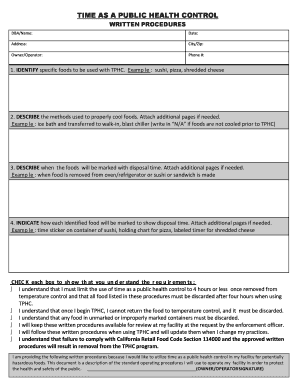
Get Time As A Public Health Control - Cchs Main Page - Cchealth
How it works
-
Open form follow the instructions
-
Easily sign the form with your finger
-
Send filled & signed form or save
How to fill out the TIME AS A PUBLIC HEALTH CONTROL - CCHS Main Page - Cchealth online
This guide provides a comprehensive overview of how to complete the TIME AS A PUBLIC HEALTH CONTROL form, ensuring clarity and accuracy in your submissions. By following these steps, you can efficiently navigate the form's sections and fields online.
Follow the steps to fill out the form accurately and effectively.
- Press the ‘Get Form’ button to access the form and open it for editing.
- Fill in the DBA/Name of your facility in the designated space.
- Enter the date when the form is being completed.
- Provide the complete address of your facility, including street, city, and zip code.
- Indicate the name of the owner or operator responsible for the facility.
- Input the phone number for direct contact regarding the form.
- Identify specific foods that will be used with Time as a Public Health Control (TPHC) by listing them, such as sushi, pizza, or shredded cheese.
- Describe the methods you will use to properly cool foods. If additional space is needed, attach extra pages.
- Detail when the foods will be marked with disposal times. You can also attach additional pages if needed.
- Indicate how each identified food will be marked to show the disposal time using appropriate examples.
- Check each box to confirm your understanding of the requirements for using TPHC.
- Provide your signature as the owner or operator of the facility, confirming the information is complete and accurate.
- Once you have completed all fields, save your changes, and choose to download, print, or share the form as necessary.
Take action now by completing the TIME AS A PUBLIC HEALTH CONTROL form online to ensure compliance.
Create a document Open Word. Or, if Word is already open, select File > New. In the Search for online templates box, enter a search word like letter, resume, or invoice. Or, select a category under the search box like Business, Personal, or Education. Click a template to see a preview. ... Select Create.
Industry-leading security and compliance
US Legal Forms protects your data by complying with industry-specific security standards.
-
In businnes since 199725+ years providing professional legal documents.
-
Accredited businessGuarantees that a business meets BBB accreditation standards in the US and Canada.
-
Secured by BraintreeValidated Level 1 PCI DSS compliant payment gateway that accepts most major credit and debit card brands from across the globe.


