Loading
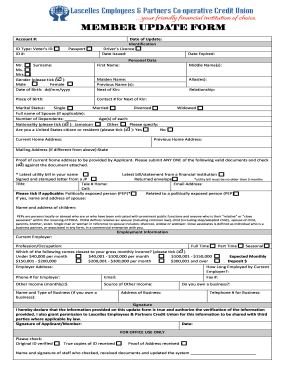
Get Member Update Form 3 - Lascelles Credit Union
How it works
-
Open form follow the instructions
-
Easily sign the form with your finger
-
Send filled & signed form or save
How to fill out the Member Update Form 3 - Lascelles Credit Union online
Filling out the Member Update Form 3 for Lascelles Credit Union online is a straightforward process. This guide aims to provide you with the necessary steps to complete the form accurately and easily.
Follow the steps to fill out the Member Update Form 3 online
- Press the ‘Get Form’ button to access the Member Update Form 3 and open it in your preferred editor.
- Begin filling out the identification section by providing your account number, the type of identification (such as voter’s ID, passport, or driver’s license), and the respective identification numbers.
- Enter the date of update in the appropriate field.
- In the personal data section, select your title (Mr., Ms., Mrs.) and complete fields for your surname, first name, middle name(s), maiden name, previous name(s), and aliases.
- Provide your date of birth and place of birth.
- Fill out contact information for your next of kin, including their name, contact number, and relationship to you.
- Indicate your marital status, the full name of your spouse if applicable, number of dependents, and their ages.
- Specify your nationality and indicate if you are a United States citizen or resident.
- Complete your current home address and any previous home address if applicable, noting a different mailing address if necessary.
- Select the type of proof of your current home address you will be providing, such as a utility bill or bank statement, and ensure you check the box next to the document attached.
- Complete the sections regarding employment information. Provide your current employer's name, address, profession, employment type, and monthly income range.
- If you own a business, provide the name and address of the business along with related contact information.
- In the signature section, sign and date the form, confirming the accuracy of the information provided.
- Finally, review all information for accuracy and completeness before saving changes, downloading, printing, or sharing the form as needed.
Complete your Member Update Form 3 online today to ensure your information is up to date.
Follow these easy steps to compress a large PDF file online: Click the Select a file button above, or drag and drop files into the drop zone. Select the PDF file you want to make smaller. After uploading, Acrobat will automatically reduce the PDF size. Download your compressed PDF file or sign in to share it.
Industry-leading security and compliance
US Legal Forms protects your data by complying with industry-specific security standards.
-
In businnes since 199725+ years providing professional legal documents.
-
Accredited businessGuarantees that a business meets BBB accreditation standards in the US and Canada.
-
Secured by BraintreeValidated Level 1 PCI DSS compliant payment gateway that accepts most major credit and debit card brands from across the globe.


