Loading
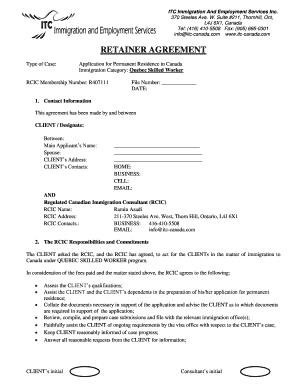
Get Retainer Template Business Immigration
How it works
-
Open form follow the instructions
-
Easily sign the form with your finger
-
Send filled & signed form or save
How to fill out the Retainer Template Business Immigration online
This guide is designed to help users understand how to fill out the Retainer Template for Business Immigration online. It provides clear and step-by-step instructions on each section of the form, ensuring that all necessary information is accurately captured.
Follow the steps to complete the Retainer Template Business Immigration online.
- Click the ‘Get Form’ button to obtain the form and open it in the editor.
- Begin by filling in the contact information section. Include the main applicant's name, spouse (if applicable), address, and contact details like home, business, cell, and email.
- For the RCIC information, enter the name of the Regulated Canadian Immigration Consultant, their address, and contact information.
- In the section outlining the RCIC responsibilities and commitments, review the listed tasks carefully, as this outlines the duties your consultant will perform for your immigration case.
- Fill in the CLIENT's responsibilities and commitments. Ensure that all provided information is accurate to avoid any potential issues with your application.
- In the billing method section, confirm the payment structure based on the flat fee. Be aware that taxes may apply.
- Complete the payment terms and conditions section, providing details about the government processing fees applicable to the main applicant, spouse, and dependent children.
- Fill out the payment schedule, clearly itemizing each installment and its due date as specified in the agreement.
- Understand and acknowledge any additional fees that may apply as outlined in the section about additional fees.
- Review and agree to the refund policy ensuring that you are aware of the conditions under which fees may be refunded or retained.
- Confirm your language proficiency levels as required for the application. Ensure to fill out the skill levels for both English and French where applicable.
- Read the dispute resolution, confidentiality, force majeure, and change policy sections to understand your rights and obligations.
- Lastly, sign and date the agreement, ensuring all sections are completed accurately before proceeding to save your changes, download, print, or share the form.
Complete your documents online today for a smoother immigration process.
A retainer agreement is a contract between a client and a professional who requires an upfront payment applied to future work. A retainer can be set up as a one-time payment or for a recurring period. The agreement will detail compensation, hours, contingencies, and any other terms for the services provided.
Industry-leading security and compliance
US Legal Forms protects your data by complying with industry-specific security standards.
-
In businnes since 199725+ years providing professional legal documents.
-
Accredited businessGuarantees that a business meets BBB accreditation standards in the US and Canada.
-
Secured by BraintreeValidated Level 1 PCI DSS compliant payment gateway that accepts most major credit and debit card brands from across the globe.


