Loading
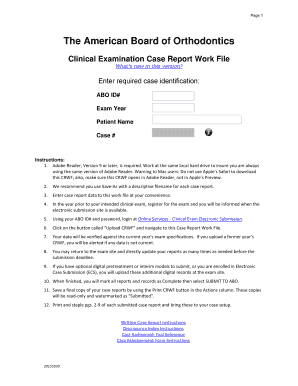
Get Case Report Work File - American Board Of Orthodontics
How it works
-
Open form follow the instructions
-
Easily sign the form with your finger
-
Send filled & signed form or save
How to fill out the Case Report Work File - American Board Of Orthodontics online
Filling out the Case Report Work File for the American Board of Orthodontics is an essential step in preparing for your clinical examination. This guide will provide you with straightforward instructions to help you navigate the form efficiently and accurately.
Follow the steps to complete the Case Report Work File online.
- Press the ‘Get Form’ button to access the form and open it in your editor of choice.
- Begin by entering the case identification details. Provide your ABO ID#, the exam year, the patient's name, and the case number in the designated fields.
- Read through the instructions carefully. Ensure you are using Adobe Reader, Version 9 or later, as it is required to properly fill out this work file.
- Use the 'Save-As' feature to save your work with a descriptive filename to help you identify each case report.
- Input your case report data at your convenience, taking care to complete all required fields accurately.
- In the year prior to your intended clinical exam, remember to register for the exam. You will receive notifications regarding the availability of the electronic submission site.
- Log in to the online services using your ABO ID# and password, and navigate to the Clinical Exam Electronic Submission area.
- Click on the 'Upload CRWF' button and locate the Case Report Work File you have completed for submission.
- Your submitted data will be validated against the exam specifications for the current year. If you attempt to upload a prior year's work file, you will be prompted about any discrepancies.
- You can return to the exam site and update your reports as many times as necessary prior to the submission deadline.
- If you have additional materials to submit, such as digital pretreatment or interim models, you will upload these alongside your work file.
- Upon completion, ensure all reports and records are marked as complete. Finally, select 'Submit to ABO' to finalize your submission.
- For your records, use the 'Print CRWF' button in the Actions column to save a final copy. This copy will be watermarked as 'Submitted'.
- Print pages 2-9 of each case report, staple them, and bring them to your case setup for review.
Complete your documents online effortlessly and submit them with confidence.
CDP has the following requirements for the identity provider SAML metadata file: The file must be a valid XML file. The metadata must include at least one IDPSSOdescriptor element. The metadata must contain information about at least one valid x. 509 certificate that can be used to verify signed assertions.
Industry-leading security and compliance
US Legal Forms protects your data by complying with industry-specific security standards.
-
In businnes since 199725+ years providing professional legal documents.
-
Accredited businessGuarantees that a business meets BBB accreditation standards in the US and Canada.
-
Secured by BraintreeValidated Level 1 PCI DSS compliant payment gateway that accepts most major credit and debit card brands from across the globe.


