Loading
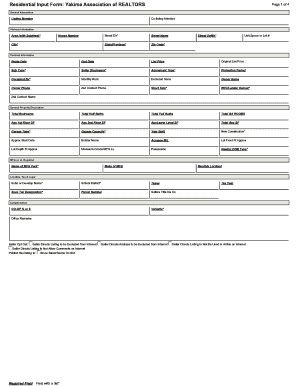
Get Residential Input Form Yakima Association Of Realtors
How it works
-
Open form follow the instructions
-
Easily sign the form with your finger
-
Send filled & signed form or save
How to fill out the Residential Input Form Yakima Association Of REALTORS online
Filling out the Residential Input Form from the Yakima Association of REALTORS is essential for effective real estate listing management. This guide provides a clear, step-by-step approach to assist users in accurately completing the form online.
Follow the steps to fill out the Residential Input Form accurately.
- Click ‘Get Form’ button to access the form and open it in the editor.
- Begin with the General Information section, providing details such as the listing member and co-listing member names, along with address information, including the area, house number, city, state, and zip code.
- In the Contract Information section, input the contract dates, list price, original list price, and other relevant fields like seller disclosure and agreement type.
- Complete the Property Details section by filling in information about the property such as total bedrooms, bathrooms, square footage, and garage specifications.
- Proceed to the Location, Tax & Legal section, providing necessary details such as subdivision name, school district, tax information, and the parcel number.
- Detail the interior and exterior features, ensuring you check all applicable options and add comments where appropriate.
- Fill in Room Information, selecting or typing in the room names, levels, and dimensions where required.
- Finally, review all information for accuracy, then save your changes. You will have options to download, print, or share the completed form.
Take the first step towards effective property management by completing your Residential Input Form online today.
Edit Documents Online hassle-free Upload a document from your computer or cloud storage. Add text, images, drawings, shapes, and more. Sign your document online in a few clicks. Send, export, fax, download, or print out your document.
Industry-leading security and compliance
US Legal Forms protects your data by complying with industry-specific security standards.
-
In businnes since 199725+ years providing professional legal documents.
-
Accredited businessGuarantees that a business meets BBB accreditation standards in the US and Canada.
-
Secured by BraintreeValidated Level 1 PCI DSS compliant payment gateway that accepts most major credit and debit card brands from across the globe.


