Loading
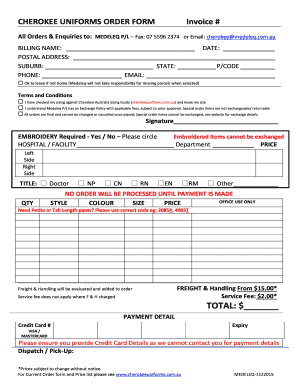
Get Cherokee Order Bformb Pricelist 01012016pdf - Medeleq
How it works
-
Open form follow the instructions
-
Easily sign the form with your finger
-
Send filled & signed form or save
How to fill out the Cherokee Order Bformb Pricelist 01012016pdf - Medeleq online
This guide provides clear and straightforward instructions on how to effectively fill out the Cherokee Order Bformb Pricelist 01012016pdf from Medeleq online. Designed for users of all experience levels, this guide aims to assist you in completing the form accurately and efficiently.
Follow the steps to complete your order form easily.
- Click the ‘Get Form’ button to access the Cherokee Order Bformb Pricelist 01012016pdf and ensure that it opens correctly in your online editor.
- Begin filling out the billing name at the designated area. Enter your name as it should appear on the invoice.
- Next, include the date of your order. This should be the current date when you are completing the form.
- Fill in your complete postal address, including suburb, state, and postal code. Ensure accuracy for smooth processing and delivery.
- Provide your contact information, including your phone number and email address for order confirmation and inquiries.
- Decide whether you allow Medeleq to leave the parcel if you are not home, and mark the corresponding checkbox if applicable.
- Review the terms and conditions carefully, particularly regarding sizing and exchange policies, and check the box to indicate you have understood them.
- Sign the form in the designated area to verify that you agree with the terms of your order.
- Indicate if embroidery is required by circling ‘Yes’ or ‘No’. Remember that embroidered items cannot be exchanged.
- Fill out the details for the hospital or facility name, the department, and indicate where to place the title if applicable.
- Specify the quantity for each item you wish to order and refer to the price list included in the document for associated prices.
- Complete your payment information by entering your credit card number and expiry date. Make sure to check the payment details twice.
- Lastly, you may want to save your changes. You can download, print, or share the completed form according to your needs.
Complete your order form online today to ensure prompt processing and delivery!
Google Docs — a cloud-based document editing tool that allows real-time collaboration and editing. Multiple users can work on the same document simultaneously, making it an efficient and effective way to collaborate on documents.
Industry-leading security and compliance
US Legal Forms protects your data by complying with industry-specific security standards.
-
In businnes since 199725+ years providing professional legal documents.
-
Accredited businessGuarantees that a business meets BBB accreditation standards in the US and Canada.
-
Secured by BraintreeValidated Level 1 PCI DSS compliant payment gateway that accepts most major credit and debit card brands from across the globe.


