Loading
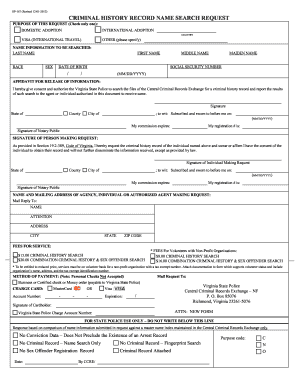
Get Va Sp-167 2012-2026
How it works
-
Open form follow the instructions
-
Easily sign the form with your finger
-
Send filled & signed form or save
How to fill out the VA SP-167 online
This guide provides clear instructions for filling out the VA SP-167, the Criminal History Record Name Search Request. Users of all experience levels will find helpful guidance to complete the form accurately and efficiently.
Follow the steps to complete your request successfully.
- Click the 'Get Form' button to access the VA SP-167 application online.
- Select the purpose of your request by checking only one box: domestic adoption, international adoption, visa, or other. Be sure to specify if you select 'other'.
- Provide the name information of the individual being searched. Enter their last name, first name, middle name, and maiden name as applicable.
- Complete the demographic details: race, sex, date of birth (in MM/DD/YYYY format), and social security number. Note that including the social security number is voluntary but may expedite the processing of your request.
- Fill out the affidavit for release of information, providing your signature and having it notarized. This consent is necessary for the search to proceed.
- Sign the section indicating that you request the criminal history record and confirm that you have the consent of the individual named above. This signature must also be notarized.
- Fill in the name and mailing address of the agency, individual, or authorized agent who will receive the results of the search.
- Indicate the fee for service based on the type of request and ensure to attach any required documentation if you are a volunteer for a non-profit organization.
- Select your method of payment. Note that personal checks are not accepted. You can pay via certified check, money order, or credit card (MasterCard or Visa).
- Once all fields are completed, save your changes, and download, print, or share the form as required before submitting it.
Complete your VA SP-167 request online today for a timely response.
A gun background check in Virginia typically completes within a few minutes, but it can extend to several days depending on various factors. The VA SP-167 regulations guide these processes, ensuring thoroughness in checks. Delays can occur if additional information is required from local or federal databases. To streamline your experience, consider using resources like uslegalforms to prepare all necessary documentation in advance.
Industry-leading security and compliance
US Legal Forms protects your data by complying with industry-specific security standards.
-
In businnes since 199725+ years providing professional legal documents.
-
Accredited businessGuarantees that a business meets BBB accreditation standards in the US and Canada.
-
Secured by BraintreeValidated Level 1 PCI DSS compliant payment gateway that accepts most major credit and debit card brands from across the globe.


