Loading
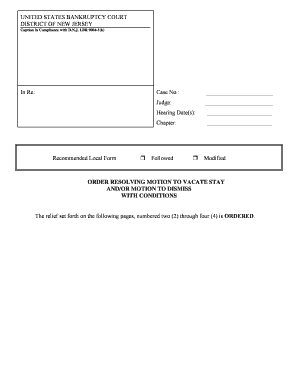
Get Order Resolving Motion To Vacate Stay
How it works
-
Open form follow the instructions
-
Easily sign the form with your finger
-
Send filled & signed form or save
How to fill out the ORDER RESOLVING MOTION TO VACATE STAY online
Filling out the ORDER RESOLVING MOTION TO VACATE STAY is an important step in addressing issues related to bankruptcy stays. This guide will provide you with clear instructions on how to complete the form efficiently and accurately online.
Follow the steps to successfully complete your motion online.
- Click ‘Get Form’ button to obtain the form and open it in the editor.
- Begin by entering the case number and judge's name in the designated fields at the top of the form. Make sure to input accurate information, as this will link the motion to the specific bankruptcy case.
- Fill in the hearing date(s) for your motion. This is the date when the court will hear arguments related to your request to vacate the stay.
- Specify the chapter under which your case was filed by selecting the appropriate option, typically Chapter 13 for individual debtors.
- In the applicant section, include your name or the name of the party filing the motion. If you have an attorney, list their name in the applicant's counsel section.
- Provide the name of the debtor's counsel, if applicable. This is important for ensuring all parties are aware of the proceedings.
- Identify the collateral involved in the motion. This is the property at the center of the motion for relief from stay.
- Clearly state the relief sought by selecting one or more options: motion for relief from the automatic stay, motion to dismiss, or prospective relief to prevent future impositions of stay.
- Detail the status of post-petition arrearages, including how many months the debtor is overdue. Mention the amount due for each missed payment and any late charges applied.
- Outline the payment plan for curing post-petition arrearages. Specify immediate payments and regular monthly mortgage amounts, detailing additional monthly payments if necessary.
- Insert the payment addresses for the secured creditor, separating immediate payments, regular payments, and monthly cure payments.
- Clearly state the provisions related to default, including what happens if the debtor fails to make payments and the steps the secured creditor can take.
- Finally, if there are attorneys' fees and costs associated with the motion, fill in the relevant amounts and indicate how these will be paid.
- Review all entered information for accuracy before proceeding. Once everything is correct, save your changes. You can then download, print, or share the form as necessary.
Complete your documents online to ensure timely resolution of your motion.
The easiest online PDF editor you'll ever use, import right into Canva and edit for free. We'll work our magic and break your PDF into editable elements so you can convert and customize like any design asset. Then simply share as a link, or compress into JPG, PNG, or back to PDF files.
Industry-leading security and compliance
US Legal Forms protects your data by complying with industry-specific security standards.
-
In businnes since 199725+ years providing professional legal documents.
-
Accredited businessGuarantees that a business meets BBB accreditation standards in the US and Canada.
-
Secured by BraintreeValidated Level 1 PCI DSS compliant payment gateway that accepts most major credit and debit card brands from across the globe.


