Loading
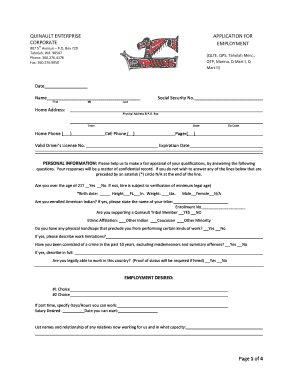
Get Quinault Enterprise Application For Corporate - Qintero
How it works
-
Open form follow the instructions
-
Easily sign the form with your finger
-
Send filled & signed form or save
How to fill out the QUINAULT ENTERPRISE APPLICATION FOR CORPORATE - Qintero online
This guide provides a step-by-step approach to completing the Quinault Enterprise Application for Corporate - Qintero online. It aims to assist users in accurately filling out the form while ensuring a smooth application process.
Follow the steps to complete your application effectively.
- Click the ‘Get Form’ button to access the application form and open it in your preferred online editor.
- Fill out the date field by entering the current date of your application submission.
- Enter your personal details including your name (first, middle initial, last), Social Security number, and home address (physical address and P.O. Box, town, state, and zip code).
- Provide your contact information, including home phone, cell phone, pager number, and valid driver's license number along with the expiration date.
- Respond to the personal information section. Answer the questions regarding age, birth date, physical characteristics, tribal affiliation, support for a Quinault Tribal member, and physical limitations with care.
- Indicate your employment preferences, including your first and second job choices, availability for part-time work, salary expectations, and start date.
- Detail your educational background by including the schools attended, courses of study, year completed, and diplomas or degrees obtained.
- Outline your employment history, starting with your most recent job. Include employer name, address, job title, reason for leaving, salary, and job duties for each position.
- Provide information regarding any military service, including branch, dates of service, rank, duties, and type of discharge.
- List three references who are familiar with your qualifications, ensuring that they are not family members or employers previously stated in your application.
- Review the employment agreement section. Confirm all statements made in the application are true, provide the date, and sign the application.
- After completing the application, save your changes, and choose to download, print, or share the form as needed.
Complete your application online to enhance your chances of employment with Quinault Enterprises.
Related links form
1:40 2:50 How to Edit PDF Without Changing Format(Online&Offline) - YouTube YouTube Start of suggested clip End of suggested clip Select any of the content and modify it as per your requirement. So that's how to edit a pdf withoutMoreSelect any of the content and modify it as per your requirement. So that's how to edit a pdf without changing its format using pdf agile. That's all about how to convert and edit your pdf.
Industry-leading security and compliance
US Legal Forms protects your data by complying with industry-specific security standards.
-
In businnes since 199725+ years providing professional legal documents.
-
Accredited businessGuarantees that a business meets BBB accreditation standards in the US and Canada.
-
Secured by BraintreeValidated Level 1 PCI DSS compliant payment gateway that accepts most major credit and debit card brands from across the globe.


